Sound Design Tips for Immersive Wall Projection Games
- Sound Design Tips for Immersive Wall Projection Games
- Introduction: Why sound matters for wall projection games
- Understand user intent: what people searching Sound Design Tips for Immersive Wall Projection Games want
- Start with room analysis and on-site measurements
- Choose the right playback quality: sample rate and bit depth
- Spatialization methods and when to use them
- Speaker layout and tactile enhancement
- Low-latency audio-visual synchronization (AV sync)
- Layering sounds and designing interaction cues
- Dynamic range and loudness management for public spaces
- Asset optimization and runtime performance
- Testing with real users and iteration
- Compliance, maintenance, and operations
- Why Kyda is your partner for sound-driven wall projection experiences
- Conclusion: Practical next steps
- Frequently asked questions
- References
Sound Design Tips for Immersive Wall Projection Games
Introduction: Why sound matters for wall projection games
Immersive wall projection games combine large-scale visuals with physical space and player movement. Sound is not just an add-on; it shapes player attention, reinforces on-screen actions, and makes interactions feel tangible. Good audio design increases dwell time, repeat visits, and positive word-of-mouth — all important commercial goals for Activate interactive games and gaming centers. This article gives practical, tips for creating reliable, low-latency, and emotionally effective soundscapes for immersive wall projection games.
Understand user intent: what people searching Sound Design Tips for Immersive Wall Projection Games want
Searchers generally want actionable guidance they can apply: how to set up speakers, what spatialization techniques to use, how to minimize latency between visuals and sound, how to optimize audio files for interactive engines, and how to maintain safe and comfortable SPL (sound pressure levels) in public spaces. This article addresses each of those needs with practical steps and vendor-neutral recommendations.
Start with room analysis and on-site measurements
Before designing audio, measure the installation space. Identify reflective surfaces, ceiling heights, and audience positions. Use a basic SPL meter and a measurement microphone (calibrated) to capture impulse responses and background noise. Real impulse responses let you tune reverb so the sound matches the projected environment. Typical human hearing is 20 Hz–20 kHz; designing with that range in mind ensures important cues are preserved.
Choose the right playback quality: sample rate and bit depth
Use industry-standard formats for interactive playback. 48 kHz at 24-bit is a common production standard for game and installation audio — it balances fidelity and compatibility with engines like Unity and Unreal. For distribution to smaller systems, you can downsample to 48 kHz/16-bit if storage or CPU is constrained. Keep critical SFX and voice assets at the highest practical quality so spatialization and filtering stay clean.
Spatialization methods and when to use them
Spatial audio is a core factor for immersion. Choose a method based on budget, hardware, and audience position dynamics. Use binaural or HRTF-based audio for headphone experiences; use Ambisonics or object-based formats for multi-speaker arrays. Dolby Atmos and Ambisonics are suitable for larger arrays and more complex scenes. Below is a quick comparison of common approaches to help pick the right one for your wall projection game.
| Method | Best for | Pros | Cons |
|---|---|---|---|
| Stereo | Small installations, low budget | Simple, low CPU, universal | Limited directional cues |
| Binaural/HRTF | Headphone-first experiences | Strong directional cues, cheap delivery | Listener head-tracking needed for best effect |
| Ambisonics | 360° sound fields, mobile or portable rigs | Flexible decoding, good for rotating audiences | Decoding latency and more CPU use |
| Dolby Atmos / Object-based | Large multi-speaker installations | Precise object placement, scalable | Higher cost, complex setup |
Speaker layout and tactile enhancement
Speaker placement should support the projection geometry. For a single large wall, distribute left/center/right arrays along the wall and add wide-fill speakers to cover lateral positions. Use subwoofers or tactile transducers for low-frequency impact (e.g., a rumble when players trigger heavy effects). Place subs centrally or in cardioid configurations to control bass bleed into neighboring spaces. Always verify SPL uniformity across the play area with measurements.
Low-latency audio-visual synchronization (AV sync)
Latency kills perceived realism. Aim to keep audio-to-visual offsets as small as possible; practical targets for interactive projection installations are under 40 ms for critical events — lower when feasible. Reduce processing chains, use audio buffering strategies aligned with the engine frame loop, and prefer hardware that supports lower round-trip latency. Middleware like FMOD or Wwise offers built-in tools to schedule sounds tightly with game events.
Layering sounds and designing interaction cues
Design sound in layers: background ambience, interaction highlights, and feedback/confirmation sounds. Background layers set context and should loop seamlessly at low levels; interaction highlights (short SFX) should be sonically distinct and prioritized. Use transient shaping and EQ to make click-like or percussive cues cut through noisy environments. Map priority rules for overlapping sounds so critical cues are always audible.
Dynamic range and loudness management for public spaces
Public attractions require special attention to loudness and safety. The WHO and occupational standards commonly recommend 85 dB(A) as a limit for prolonged exposure; attractions often use short bursts but should keep average noise lower. Use compressors, limiters, and peak protectors to prevent harsh peaks. Target background levels around 60–70 dB(A) with peaks under 95 dB(A) depending on local regulations and venue policies.
Asset optimization and runtime performance
Interactive games frequently run on constrained hardware. Use streaming for long ambiences, audio sprites for many short SFX to reduce open file handles, and compressed formats (e.g., Ogg Vorbis or Opus) for less critical assets. Keep uncompressed WAV for critical transient SFX. Profile memory and CPU in the target engine (Unity, Unreal) and adjust voice counts and DSP use accordingly.
Testing with real users and iteration
Field-test audio with representative players and groups. Observe whether audio cues are noticed, misinterpreted, or drowned by the environment. Iterate quickly: swap banked SFX, adjust levels, or retime events. Collect both quantitative (SPL measurements, event timings) and qualitative feedback (player confusion, emotional response).
Compliance, maintenance, and operations
Document presets and calibration files for each location. Provide a routine maintenance checklist: speaker polarity checks, firmware updates, and periodic SPL verification. Train on-site operators on safety limits and how to reset the audio scene if levels drift. Reliable operation reduces downtime and protects revenue.
Why Kyda is your partner for sound-driven wall projection experiences
Kyda provides end-to-end solutions for active interactive games and projection-based attractions. Our multidisciplinary team — including electronic design, software, game and multimedia designers — can integrate audio design with projection mapping, LED systems, and product manufacturing. We partner with local and international fabrication and component suppliers, allowing us to deliver customized, scalable, and commercially optimized installations that meet both creative and safety goals.
Conclusion: Practical next steps
For a high-impact wall-projection game, prioritize site analysis, choose an appropriate spatialization method, ensure low AV latency, and manage loudness for safety. Use 48 kHz/24-bit for critical assets, optimize for runtime, and iterate with real players. When executed well, sound multiplies the perceived value of the visual experience and directly supports engagement and business outcomes.
Frequently asked questions
What sample rate and bit depth should I use for projection-game audio?48 kHz at 24-bit is the common production standard for game and installation audio. It balances quality and compatibility with engines like Unity and Unreal.
How close does AV sync need to be?Aim to keep audio-visual offsets under about 40 ms for critical interaction cues. Lower latency is better; reduce DSP chains and align audio scheduling with the engine frame loop.
Which spatial audio method is best for a public play area?It depends on budget and hardware: Ambisonics is flexible for multi-position audiences; Dolby Atmos/object-based systems deliver precise placement for large speaker arrays; binaural is best for headphones.
What SPL levels are safe for attractions?Target average background around 60–70 dB(A) and limit peaks according to local regulations. Many occupational guidelines reference 85 dB(A) as a long-exposure limit; use compressors/limiters to control peaks.
How do I make audio noticeable without being loud?Design distinct spectral content for interaction sounds (use mid/high transients), use transient shaping, and prioritize important cues in the mixing stage. Directionality and timing can make sounds salient without raising overall SPL.
References
- Audio Engineering Society (AES) publications on immersive and spatial audio
- Dolby documentation on object-based audio and Atmos installations
- Wwise and FMOD middleware documentation and best-practice guides
- Unity and Unreal Engine audio system guides
- World Health Organization (WHO) and occupational safety guidelines on noise exposure
- Standards and whitepapers on HRTF, Ambisonics, and binaural rendering
Motion Sensor Interactive Wall Projection Games: Guide to Choosing, Installing, and Monetizing
How LED Floor Games Are Transforming Entertainment Venues: A Practical Guide
Everything You Need to Know About activate gaming facility
Everything You Need to Know About led floor games
For Company
Can you make decoration design for buyer’s place?
We also can assist to make decoration that is for extra.
How to install?
Kydaplay will send detail CAD design, electronic design, installation manual, buyer can install by electronic engineer; or Kydavr can provide on-site technical support and installation as well as training once the goods are delivered at destination.
How much need invest?
Normally can choose one Grid game only or different rooms.
Please contact with Kydaplay sales manager to get the exact cost.
For Led Floor for Dance Pixel Grid Room
What is the difference of Grid and Mega Grid, Pixel Grid?
Grid just interactive floor game, smaller room size can start, Add the wall LED tile call Pixel Grid;
Mega Grid add 20pcs Digital screen with 20pcs wall buttons , also need suggest bigger room size, more activate interesting games than Grid, add the wall LED tile call Pixel Grid;
Kyda accept personal customization as requirements; Grid, Mega Grid, Pixel Grid, Floorislava, Arena game, Active LED floor game, Interactive floor LED game etc that different name in different place.
How to pack the LED tile grid?
3pcs/carton, 45cartons/panel.

Active Reaction Laser Shooting Game Room

Hoops Active Game: The Ultimate Interactive Basketball Fitness Game
Elevate your basketball skills with Kyda’s Hoops Activate Game, the interactive basketball game. Perfect for basketball game rooms, Activate Hoops offers immersive fitness fun. Experience the Activate Basketball Game that combines sport and technology for active play.
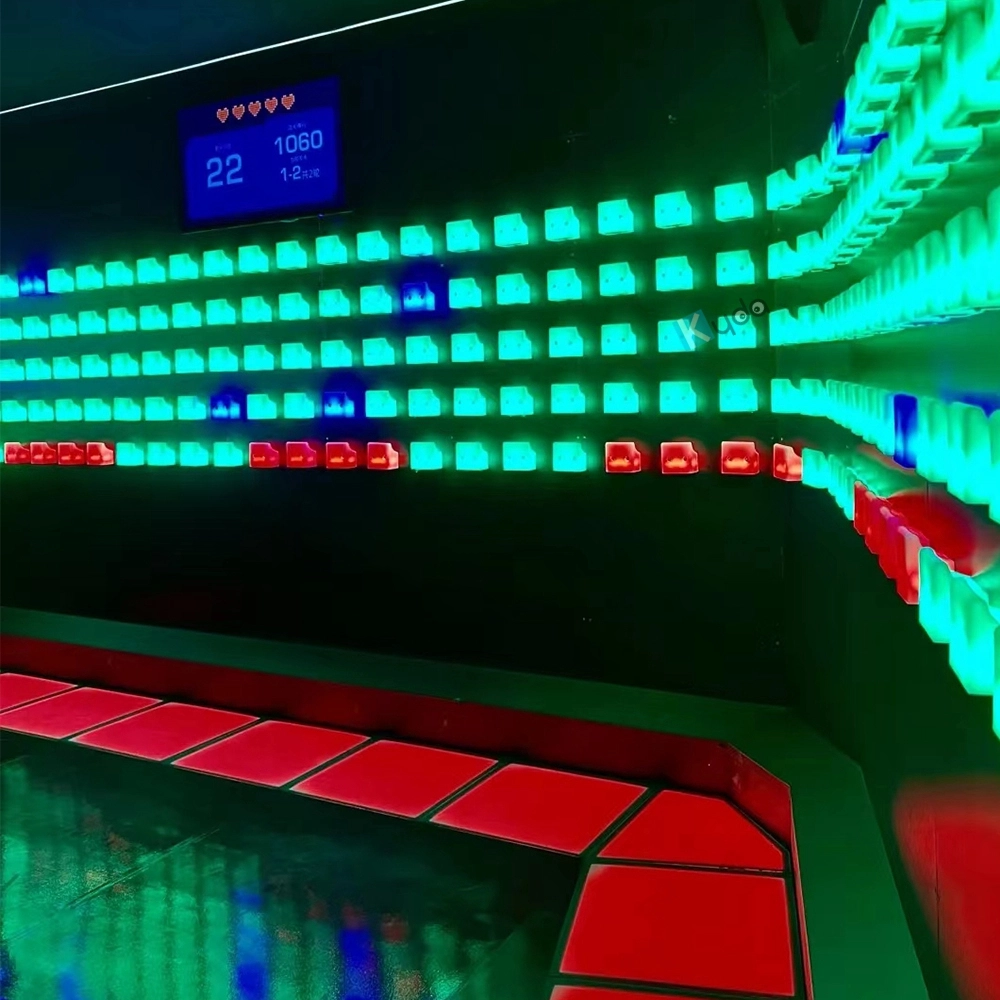
Activate Fitness Climb Game – The Ultimate Interactive LED Climbing Wall Experience
Experience the Activate Fitness Climb Game by Kyda—the interactive LED wall game. This Activate Climb Game combines fitness and fun with dynamic LED challenges, perfect for all ages. Boost agility and engagement with Kyda’s innovative interactive LED wall game today!

7 Blocks Tetris | Kyda Immersive Physical Interactive Game System
The Kyda 7 Blocks Tetris is a cutting-edge, immersive, multiplayer, interactive game that blends physical activity with the timeless excitement of Tetris.
© 2025 Kyda. All Rights Reserved.





 Scan QR Code
Scan QR Code
Linkedin
Ins
Facebook
Twitter
YouTube