Maintenance Tips for Long-Lasting Projection Wall Systems
- Maintenance Tips for Long-Lasting Projection Wall Systems
- Introduction: Why regular maintenance matters for projection wall systems
- Understand your system: Components that need maintenance
- Daily and weekly checks: Quick tasks to prevent common failures
- Cleaning projection surfaces and optics: DOs and DON'Ts
- Projector hardware care: lamps, lasers, ventilation, and mounts
- Environmental control: temperature, humidity, and dust mitigation
- Software, calibration, and network maintenance
- Preventive maintenance schedule: checklist and intervals
- Comparison of projection light sources (maintenance implications)
- Troubleshooting common projection wall issues
- Service contracts, warranties, and vendor relationships
- Conclusion: Proactive maintenance saves money and improves uptime
- Frequently asked questions
- Sources
Maintenance Tips for Long-Lasting Projection Wall Systems
Introduction: Why regular maintenance matters for projection wall systems
Projection wall systems are core assets for interactive gaming centers, active game rooms, and immersive attractions. Regular maintenance reduces downtime, protects ROI, and preserves picture quality — essential for customer experience and commercial returns. This guide provides practical, business-focused Maintenance Tips for Long-Lasting Projection Wall Systems tailored for operators, installers, and maintenance teams who run or plan investments in interactive projection games and attraction spaces.
Understand your system: Components that need maintenance
Projection wall systems combine projectors, mounts, media servers, cabling, projection surfaces, ambient lighting control, and sometimes interactive sensors. Knowing each component's maintenance needs — lamps/engines, cooling and filters, optics, software, and wall materials — helps create a focused service plan. Using this keyword naturally, operators planning installation or custom projects (like Kyda-provided systems) should request component lists and recommended maintenance intervals at purchase.
Daily and weekly checks: Quick tasks to prevent common failures
Perform quick visual checks daily or weekly to catch early problems: confirm the projector powers up and displays correctly, look for dust buildup on vents and lenses, verify no unusual fan noise or overheating, and check cabling and network connectivity for media servers. These short checks reduce emergency repair costs and are especially useful in high-traffic active gaming centers where usage hours are high.
Cleaning projection surfaces and optics: DOs and DON'Ts
Clean projection surfaces and lenses with soft, lint-free microfiber cloths and manufacturer-recommended cleaners. For matte-white or gray projection walls, remove fingerprints and smudges using a mild soap solution; avoid abrasive pads or solvent cleaners which degrade surface coatings. Clean projector lenses gently and only when powered off and cool. Regular lens and surface maintenance preserve image uniformity and reduce calibration drift.
Projector hardware care: lamps, lasers, ventilation, and mounts
Projector lamp and engine care is central to long-lasting systems. Replace consumable lamps before end-of-life to avoid sudden failures during peak operation. Typical lamp life ranges: UHP lamps 2,000–6,000 hours, LED engines 20,000–30,000 hours, and laser engines 20,000–50,000 hours. Keep vents and filters clean — in dusty environments, clean filters monthly; in controlled indoor spaces, quarterly may suffice. Inspect mounts and brackets for loosening, especially in spaces with vibration or heavy foot traffic. Properly tightened, aligned mounts reduce keystone strain and extend lens mechanism life.
Environmental control: temperature, humidity, and dust mitigation
Environmental conditions strongly influence electronics lifetime. Aim to operate projectors in controlled environments: typical recommended ranges are 10–35°C (50–95°F) and relative humidity 20–80% non-condensing. Avoid direct sunlight, humid corners, and dusty rooms. Use HVAC or spot conditioning for enclosed media cupboards. Dust and particulates accelerate fan wear and heat buildup — installing air filters or positive-pressure cabinets for media hardware can substantially cut maintenance overhead.
Software, calibration, and network maintenance
Keep firmware and media-server software updated to ensure security, compatibility, and feature stability. Schedule geometric and color calibration quarterly or whenever image drift is noticed. For interactive projection games, regularly test sensor integrations (camera-tracking, IR sensors, pressure mats) and network connectivity. Back up configuration files and media assets after each calibration or significant software update to speed recovery if a system needs factory reset.
Preventive maintenance schedule: checklist and intervals
Create a preventive maintenance plan that balances operational hours and environmental conditions. Below is a practical schedule operators can adapt. Using a written schedule helps with warranty compliance and demonstrates good asset management to owners and insurers.
| Task | Frequency (typical) | Why it matters |
|---|---|---|
| Quick visual check (power, image, fans) | Daily | Catch failures and prevent extended downtime |
| Clean lenses and projection surface | Monthly (or weekly in high-dust) | Maintain sharpness and brightness |
| Clean/replace air filters | Monthly to quarterly | Prevent overheating and fan failure |
| Firmware/software updates & backups | Every 6–12 months | Security, stability, and feature fixes |
| Full calibration (geometry, color) | Quarterly to annually | Image fidelity and interactive accuracy |
| Lamp replacement or engine check | Per manufacturer hours (track runtime) | Avoid unexpected blackouts and maintain brightness |
Comparison of projection light sources (maintenance implications)
Choosing the right projection engine affects maintenance plans and TCO. The table below compares common light sources to help buyers and operators make informed maintenance and procurement decisions.
| Light Source | Typical Life (hours) | Maintenance Notes |
|---|---|---|
| UHP Lamp (bulb-based) | 2,000–6,000 | Regular lamp replacement, more downtime, moderate cost per lamp |
| LED | 20,000–30,000 | Low maintenance, gradual dimming over long life |
| Laser | 20,000–50,000 | High upfront cost, low maintenance, consistent brightness |
Troubleshooting common projection wall issues
Some common issues and quick fixes: dim image — check lamp hours, shutter settings, and lens cleanliness; overheating — clean filters, improve ventilation, check fans; image color shift — rerun color calibration and check for aged lamps or failing light engines; intermittent network or media playback — verify cabling, switch health, and media server logs. Document symptoms and steps taken to speed vendor or warranty support.
Service contracts, warranties, and vendor relationships
For commercial installations, negotiate service contracts that include preventive visits, parts discounts, and guaranteed response times. Keep logs of maintenance and calibration; many manufacturers require documented maintenance to honor warranties. Working with experienced suppliers (for example, a one-stop provider like Kyda for interactive projection games and integrated systems) ensures parts compatibility and faster custom service.
Conclusion: Proactive maintenance saves money and improves uptime
Implementing structured Maintenance Tips for Long-Lasting Projection Wall Systems — daily checks, regular cleaning, environmental control, scheduled calibrations, and good vendor relationships — extends equipment life, improves guest experience, and reduces TCO. Tailor the schedule to operational hours and environmental conditions, track runtimes, and keep a log for warranty and asset-management purposes. For operators of active game rooms and Activate gaming centers, investing a small portion of operational time into preventive maintenance yields measurable returns in uptime, customer satisfaction, and equipment longevity.
Frequently asked questions
What is the most important daily maintenance task for projection wall systems?Daily visual checks — confirming the projector powers on, the image is stable, and cooling fans sound normal — are the most valuable preventative step.
How often should I replace projector lamps?Replace lamps according to the manufacturer-specified runtime (track hours via projector menus). UHP lamps often need replacement between 2,000–6,000 hours, while LED and laser engines last much longer and often require no lamp replacement within their service life.
Can I use household cleaners on projection walls?No. Use mild soap solutions and soft microfiber cloths for surfaces. Avoid solvents, abrasive cleaners, or pads that can damage coatings and alter reflectivity.
Is it worth switching from lamp-based to laser or LED projectors for a gaming center?Yes — laser and LED projectors have higher upfront costs but significantly lower maintenance and longer lifespans, reducing downtime and long-term operating costs for high-use locations.
Should I hire a specialist for calibration and preventive maintenance?For commercial and high-value interactive installations, hiring trained AV technicians for annual calibration and preventive maintenance is recommended to ensure consistent performance and warranty compliance.
How do I document maintenance to protect warranties?Maintain a log with dates, tasks performed, runtime hours, part replacements, firmware updates, and technician signatures. Share this log with vendors when claiming warranty service.
Sources
- Epson and Sony product specification sheets and maintenance guidelines (manufacturer technical documents)
- AVIXA (formerly InfoComm) — best practices for commercial AV system maintenance
- ProjectorCentral — industry summaries on lamp vs. laser vs. LED projection engines
- HVAC and environmental control guidelines (industry standards on operating temperature and humidity for electronics)
- Kyda internal product and service documentation for interactive projection game installations
In-person activate games for product launches
Top 10 active game consoles Manufacturers and Supplier Brands in us
Top interactive floor projection Manufacturers and Suppliers
Everything You Need to Know About activate gaming facility
For Company
How is warranty?
Hardware is two years warranty non-human factors, software for life time(The first year is for free, pay extra software service cost extra from the second year).
Can you make CAD design for buyer’s space room?
Yes, we can make CAD design as exact space room size.
What is your advantage?
1)We have CE certification, Software copyright, Patent;
2) We already assistant our customer open more than 100places activate shop in the world, we know what is the important, how to meet different country’s requirements, personal customize game , software, hardware;
3)We already developed above 50 different game room, and will update more;
4)We have our own management system, Online booking ticket system(online payment support), Ranking system , Score system, DIY website.
Can you customize the game software and hardware?
Yes, Kydaplay accept customize software with hardware.
For Games Grid Floor is Lava
Can we just buy one game room of grid floor is lava?
Yes, If you start the activate game at the first time. We have more than above 50 different activate interactive challenge game rooms for options.

Active Reaction Laser Shooting Game Room

Hoops Active Game: The Ultimate Interactive Basketball Fitness Game
Elevate your basketball skills with Kyda’s Hoops Activate Game, the interactive basketball game. Perfect for basketball game rooms, Activate Hoops offers immersive fitness fun. Experience the Activate Basketball Game that combines sport and technology for active play.
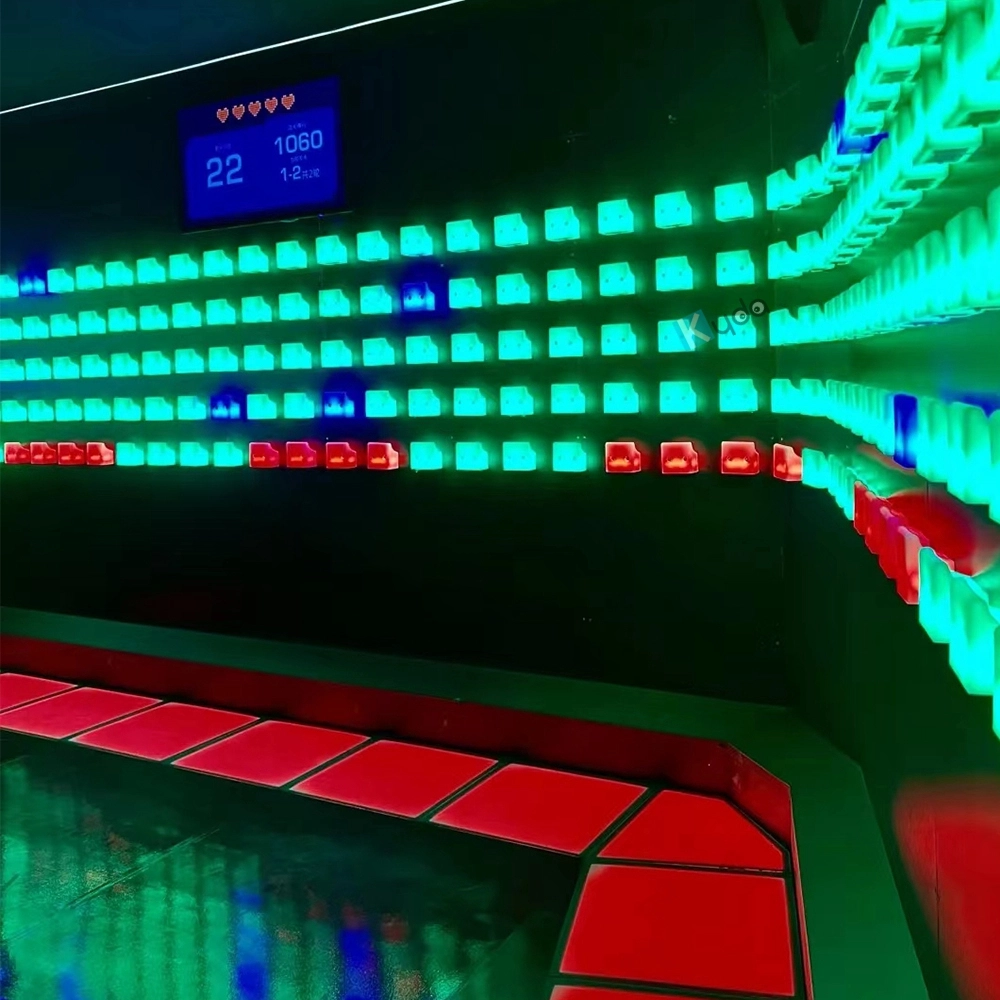
Activate Fitness Climb Game – The Ultimate Interactive LED Climbing Wall Experience
Experience the Activate Fitness Climb Game by Kyda—the interactive LED wall game. This Activate Climb Game combines fitness and fun with dynamic LED challenges, perfect for all ages. Boost agility and engagement with Kyda’s innovative interactive LED wall game today!

7 Blocks Tetris | Kyda Immersive Physical Interactive Game System
The Kyda 7 Blocks Tetris is a cutting-edge, immersive, multiplayer, interactive game that blends physical activity with the timeless excitement of Tetris.
© 2025 Kyda. All Rights Reserved.





 Scan QR Code
Scan QR Code
Linkedin
Ins
Facebook
Twitter
YouTube