Creating Multiplayer Interactive Wall Projection Experiences: A Practical Guide for Activate Gaming Centers
- Introduction: Why Creating Multiplayer Interactive Wall Projection Experiences Matters
- The opportunity for active game rooms
- Analysis: What users want when searching Creating Multiplayer Interactive Wall Projection Experiences
- Typical user goals and
- Core Components: Hardware, Sensors, and Infrastructure
- Projection hardware and why it matters for multiplayer interactivity
- Sensing and tracking systems that enable multiplayer responsiveness
- Compute and networking requirements for smooth multiplayer play
- Software and Game Design: Building for Engagement and Monetization
- Software architecture and middleware choices
- Game design principles for multiplayer walls
- Monetization strategies for Activate gaming centers
- Installation and Venue Considerations
- Site selection, ambient light, and mounting
- Accessibility and safety for multiplayer physical interaction
- Cost Breakdown and ROI Estimates
- Typical equipment and installation cost ranges
- Example ROI scenario for an Activate gaming center
- Technical Comparison: Projection Technologies
- Choosing the right projection technology (comparison table)
- Calibration, Maintenance, and Scaling
- Keeping multiplayer walls accurate and reliable
- Scaling to multi-wall or multi-room deployments
- Kyda’s Role: Custom Solutions and Local Manufacturing Advantages
- How Kyda supports operators in creating multiplayer projections
- Implementation Checklist: From Concept to Launch
- Step-by-step checklist for launching a multiplayer wall experience
- Conclusion: Creating Sustainable, Revenue-Driving Interactive Walls
- Turning projection technology into profitable guest experiences
- Frequently Asked Questions
- Sources and References
Introduction: Why Creating Multiplayer Interactive Wall Projection Experiences Matters
The opportunity for active game rooms
Multiplayer interactive wall projection experiences combine large-format projection, motion tracking, and game software to transform walls into immersive, social play surfaces. For operators of Activate gaming centers, creating these experiences can increase dwell time, raise per-guest spend, and differentiate offerings in a competitive family entertainment market.
Analysis: What users want when searching Creating Multiplayer Interactive Wall Projection Experiences
Typical user goals and
Users searching this keyword generally fall into three groups: commercial operators (looking to buy or commission systems), developers/technicians (seeking technical requirements), and designers/marketing teams (seeking user-experience and monetization ideas). The primary intent is practical and transactional — how to build, source, cost, and operate multiplayer interactive wall projection experiences that drive revenue.
Core Components: Hardware, Sensors, and Infrastructure
Projection hardware and why it matters for multiplayer interactivity
Projector choice affects brightness (lumens), resolution, throw ratio, and maintenance. For interactive walls, short-throw or ultra-short-throw laser projectors are common because they reduce shadows and mounting complexity. Recommended specs for reliable multiplayer experiences:
- Brightness: 4,000–10,000 lumens (for medium-to-large indoor venues)
- Resolution: 1080p minimum; 4K for High Quality installs
- Latency: Keep input latency under 30 ms for responsive gameplay
- Light source: Laser (20,000+ hours) for lower maintenance
Sensing and tracking systems that enable multiplayer responsiveness
Common sensing options:
- Infrared cameras / depth sensors (e.g., structured light or ToF cameras) for body and gesture tracking
- Stereo RGB cameras with computer vision for multiple players
- Pressure sensors or floor mats for additional inputs
- External tracking (ultrasonic, LiDAR) in specialized installationsFor reliable multi-player tracking, use multi-camera setups with calibrated sync and redundancy to avoid occlusion.
Compute and networking requirements for smooth multiplayer play
A dedicated PC (or PCs) with a modern GPU (e.g., NVIDIA RTX 3060 or higher), SSD storage, and 16–32 GB RAM is typical. For distributed systems (multiple projections or rooms), use wired Gigabit Ethernet with QoS to ensure low-latency packet delivery. Consider edge compute when cloud latency is a concern.
Software and Game Design: Building for Engagement and Monetization
Software architecture and middleware choices
Interactive wall software has three layers: tracking middleware (converts sensor data to player coordinates), game engine (Unity/Unreal), and presentation/rendering. Use cross-platform engines (Unity is most common) and modular middleware to allow rapid content changes and localization.
Game design principles for multiplayer walls
- Fast, clear feedback: Visual and audio cues must confirm player actions instantly
- Simple rules with emergent depth: Easy to learn; scalable challenge for repeat play
- Social mechanics: Cooperative and competitive modes increase group purchases
- Session length and throughput: Design 2–6 minute game loops for theme-park style turnover
Monetization strategies for Activate gaming centers
- Pay-per-play sessions with dynamic pricing (peak/off-peak)
- Party room packages or birthday add-ons featuring exclusive wall games
- Advertising or branded content partnerships for additional revenue
- Subscription or season-pass offers for high-frequency users
Installation and Venue Considerations
Site selection, ambient light, and mounting
Choose walls with controlled lighting—dark or dimmable environments yield better contrast. Wall surface should be flat and matte; consider projection screen paint for best image quality. Mount projectors securely and provide access for maintenance. Ensure sightlines for groups and safety clearances for active play.
Accessibility and safety for multiplayer physical interaction
Design play areas with clear boundaries, non-slip flooring, and accessible game modes for differently-abled guests. Include adjustable difficulty and on-screen prompts for first-time players.
Cost Breakdown and ROI Estimates
Typical equipment and installation cost ranges
- Short/ultra-short-throw laser projector: $2,000–$12,000
- Tracking sensors and cameras: $500–$4,000
- Dedicated gaming PC (GPU included): $1,200–$5,000
- Mounts, cabling, and structural work: $500–$3,000
- Software licensing/custom game development: $1,000–$20,000+ (depending on customization)
- Installation labor and calibration: $500–$5,000Estimated total for a single-wall multiplayer setup: $5,000–$40,000 depending on scale and customization.
Example ROI scenario for an Activate gaming center
If a single wall system runs 12 sessions/day at $6 per session, monthly revenue ≈ $2,160. After operational costs and amortization, many operators can reach payback in 12–36 months. Kyda focuses on low-cost, high-return equipment and tailored pricing to improve ROI for customers.
Technical Comparison: Projection Technologies
Choosing the right projection technology (comparison table)
| Technology | Brightness | Lifetime | Typical Cost Range | Best Use Case |
|---|---|---|---|---|
| DLP (Lamp) | 2,000–10,000 lumens | 2,000–5,000 hrs | $1,000–$6,000 | Cost-sensitive installs |
| Laser (LCOS/DLP Laser) | 3,000–12,000 lumens | 20,000+ hrs | $2,500–$15,000 | High uptime, low maintenance |
| LCD | 2,000–8,000 lumens | 3,000–7,000 hrs | $800–$6,000 | Color-critical displays |
This table helps operators choose based on maintenance, brightness, and lifetime.
Calibration, Maintenance, and Scaling
Keeping multiplayer walls accurate and reliable
Regular calibration of sensors and projectors is essential. Implement automated calibration routines at startup and schedule preventive maintenance. Use modular software updates for content refreshes and bug fixes.
Scaling to multi-wall or multi-room deployments
For multi-wall centers, standardize hardware and software builds to simplify maintenance. Use centralized content management to push updates and collect analytics to measure engagement and revenue per wall.
Kyda’s Role: Custom Solutions and Local Manufacturing Advantages
How Kyda supports operators in creating multiplayer projections
Kyda provides end-to-end services: R&D, game and animation design, hardware production, system integration, and after-sales support. Leveraging manufacturing partners in Guangzhou, Zhongshan, Zhengzhou, and Beijing, Kyda delivers customized projects that meet local regulatory and market requirements. Our multidisciplinary team (electronics, software, game design, multimedia, interior design) ensures solutions that are technically sound and commercially effective.
Implementation Checklist: From Concept to Launch
Step-by-step checklist for launching a multiplayer wall experience
- Define business objectives and pricing model
- Select game concepts and player capacity
- Specify hardware and sensors based on venue
- Prototype with a short-throw projector and one sensor
- Conduct user testing for UX and throughput
- Finalize installation, calibration, and safety checks
- Train staff and launch with marketing support
Conclusion: Creating Sustainable, Revenue-Driving Interactive Walls
Turning projection technology into profitable guest experiences
Creating multiplayer interactive wall projection experiences requires aligning hardware choices, sensor accuracy, engaging game design, and venue operations. For Activate gaming centers, these systems are an opportunity to drive higher attendance, increase session revenue, and stand out from competitors. Kyda’s integrated offering—covering design, manufacturing, software, and installation—helps operators deploy reliable, high-return experiences tailored to local markets.
Frequently Asked Questions
What are the minimum technical specs for a smooth multiplayer wall projection experience?Minimum reliable specs: 4,000 lumens projector (short-throw or ultra-short-throw), 1080p resolution, depth or IR sensors for tracking, a GPU-equipped PC (RTX 3060 class), wired Gigabit networking, and automated calibration tools.
How much space do I need for a multiplayer wall installation?A usable play area of 3–6 meters wide and 2–4 meters deep is common for small-to-medium group play. Larger installations scale accordingly; plan circulation and safety zones around active areas.
Can existing rooms be retrofitted for interactive wall projection?Yes. Common retrofit steps include ensuring a flat projection surface (paint or screen), controlling ambient light, installing mounts and sensors, and preparing power/networking. Kyda provides turnkey retrofit services.
How do I keep games fresh to encourage repeat visits?Rotate seasonal content, add ranked or time-limited challenges, offer daily/weekly leaderboards, and develop themed experiences for parties and events. Modular game engines allow fast content swaps.
What maintenance commitments should operators expect?Expect periodic recalibration, projector dust cleaning (less with laser), software updates, and occasional sensor replacement. Planned maintenance reduces downtime and improves guest experience.
Sources and References
- Projector and display manufacturer datasheets and technical guides (Epson, BenQ, Sony) — for brightness, lifetime, and projector types.
- Unity and Unreal Engine documentation — for game engine deployment and performance guidelines.
- Industry market reports and summaries from Statista and Grand View Research — for AR/VR and interactive entertainment market trends.
- Best practices and case studies from family entertainment centers and FEC operator resources.
- Sensor and depth-camera technical specifications from leading vendors (Intel RealSense, Microsoft Kinect lineage) for tracking performance metrics.
Interactive Wall Projection Games for Museums and Exhibits: Design, ROI, and Best Practices
Top Software Platforms for Interactive Wall Projection Games
Best activate games manufacturers and supplier brands in us
How to Choose the active shooting game manufacturer and supplier in us?
For Company
How large room space need every game room?
Normally 10-50 square meters, also can customize as space room.
How much need invest?
Normally can choose one Grid game only or different rooms.
Please contact with Kydaplay sales manager to get the exact cost.
Where is your factory?
Kydaplay office in Beijing, Guangzhou, Shenzhen;
Kydaplay workshop in Shenyang, Zhongshan.
For Led Floor for Dance Pixel Grid Room
How much size if we start the Megagrid floorislava?
One LED grid tile is 30*30cm, eg: room size 10*5m, which can match 32*16pcs,512pcs for total; Layout: customize the quantity and place it according to the actual venue.
For Activate Gaming Floorislava Family Fun
How much size if we start the Megagrid floorislava?
One LED grid tile is 30*30cm, eg: room size 10*5m, which can match 32*16pcs,512pcs for total; Layout: customize the quantity and place it according to the actual venue.

Active Reaction Laser Shooting Game Room

Hoops Active Game: The Ultimate Interactive Basketball Fitness Game
Elevate your basketball skills with Kyda’s Hoops Activate Game, the interactive basketball game. Perfect for basketball game rooms, Activate Hoops offers immersive fitness fun. Experience the Activate Basketball Game that combines sport and technology for active play.
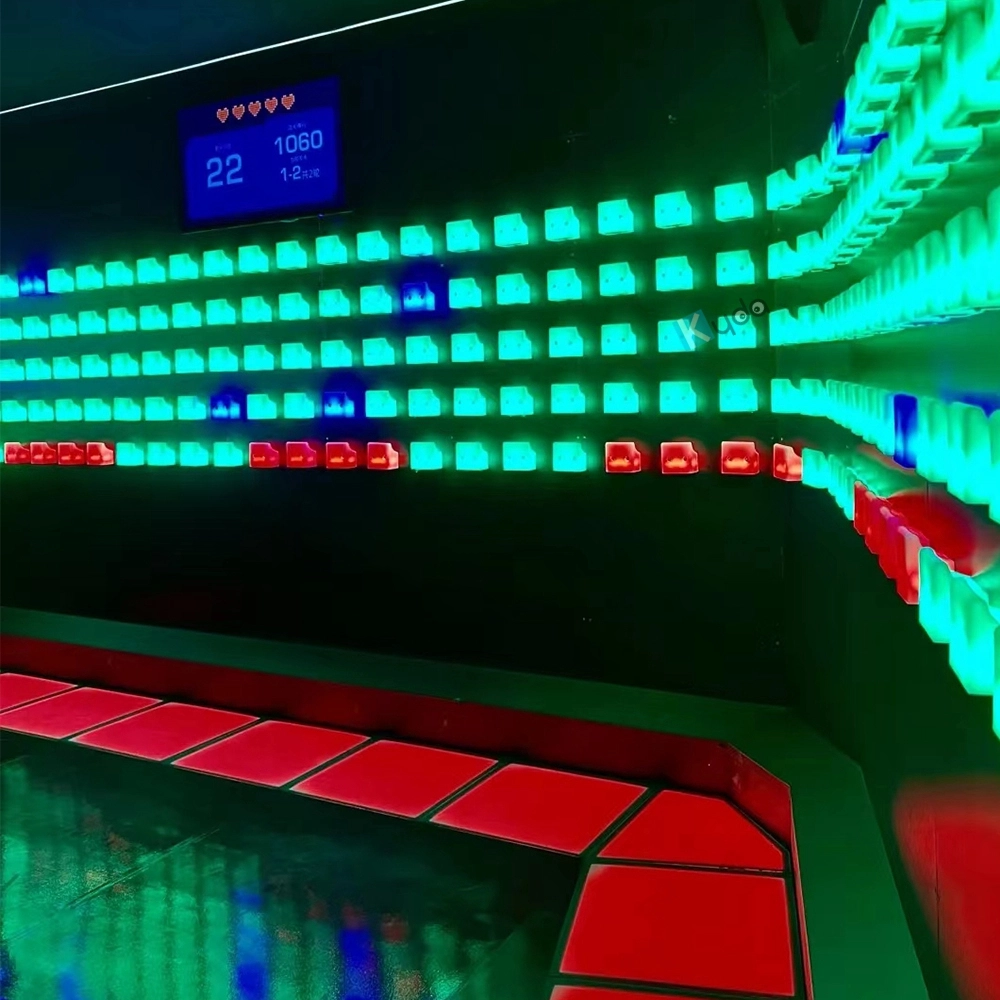
Activate Fitness Climb Game – The Ultimate Interactive LED Climbing Wall Experience
Experience the Activate Fitness Climb Game by Kyda—the interactive LED wall game. This Activate Climb Game combines fitness and fun with dynamic LED challenges, perfect for all ages. Boost agility and engagement with Kyda’s innovative interactive LED wall game today!

7 Blocks Tetris | Kyda Immersive Physical Interactive Game System
The Kyda 7 Blocks Tetris is a cutting-edge, immersive, multiplayer, interactive game that blends physical activity with the timeless excitement of Tetris.
© 2025 Kyda. All Rights Reserved.





 Scan QR Code
Scan QR Code
Linkedin
Ins
Facebook
Twitter
YouTube