Top Software Platforms for Interactive Wall Projection Games
- Top Software Platforms for Interactive Wall Projection Games
- Introduction: Why software choice matters for interactive wall projection games
- What operators are searching for: user intent behind the keyword
- Core platform categories for interactive wall projection games
- Unity — best for custom interactive game development and hardware integration
- Unreal Engine — best for high-fidelity visuals and cinematic experiences
- TouchDesigner — best for real-time visuals and rapid iteration
- MadMapper and HeavyM — projection mapping and geometry correction
- Dataton WATCHOUT — multi-display show control for venue-scale deployments
- Intuiface and Isadora — low-code/interactive presentation platforms
- OpenFrameworks, Processing, VVVV — creative coding frameworks for bespoke projects
- Key technical requirements to evaluate before selecting software
- Comparison table: strengths, best use, and commercial fit
- Integration best practices for operational reliability
- Hardware and sensor recommendations
- Content workflow and content-management considerations
- Cost considerations and ROI impact
- Choosing a partner vs. building in-house
- Conclusion: match platform to business goals for successful interactive walls
- Frequently Asked Questions
- Sources and references
Top Software Platforms for Interactive Wall Projection Games
Introduction: Why software choice matters for interactive wall projection games
Choosing the right interactive projection software is a critical business decision for Activate gaming centers and active game rooms. The software determines visual quality, hardware compatibility, customization potential, integration with sensors, and long-term maintainability for products like interactive LED floor systems and interactive projection games. When evaluating software for interactive wall projection games, operators should prioritize scalability, licensing cost, and ease of content updates to maximize ROI.
What operators are searching for: user intent behind the keyword
Searches for Top Software Platforms for Interactive Wall Projection Games typically come from buyers and operators who want a straight answer: which software will let me build, deploy, and maintain projection-based interactive experiences that are reliable, low-cost to operate, and high-earning. The intent is commercial and technical — to compare platforms by features, cost, hardware integration, and suitability for attraction-style games used in amusement centers and education facilities.
Core platform categories for interactive wall projection games
Interactive projection software falls into several categories: game engines (e.g., Unity, Unreal) for full custom game logic; real-time visual engines (e.g., TouchDesigner, Notch) for responsive visuals; projection-mapping tools (e.g., MadMapper) for alignment and calibration; multi-display show control systems (e.g., Dataton WATCHOUT); and no-code/low-code interactive platforms (e.g., Intuiface) for faster content updates. Understanding these categories helps you align a platform with business goals like rapid content iteration or deep customization.
Unity — best for custom interactive game development and hardware integration
Unity is widely used for interactive wall projection games when teams need full control over gameplay, physics, and sensor input. It supports C# scripting, high-performance rendering, and easy integration with depth cameras (Azure Kinect DK), OSC, MIDI, and networked controllers. For operators building custom active reaction games or brain challenge games, Unity offers the flexibility to create tailored experiences that integrate with Kyda's hardware and multimedia resources.
Unreal Engine — best for high-fidelity visuals and cinematic experiences
Unreal Engine shines when visual quality and photorealism matter for attraction-grade projection. Its visual scripting (Blueprints) can be used by designers, and its rendering pipeline supports large-scale projection walls with advanced lighting. Choose Unreal for immersive horror escape games or High Quality interactive exhibits where image fidelity and complex shaders elevate the guest experience.
TouchDesigner — best for real-time visuals and rapid iteration
TouchDesigner is a node-based real-time visual engine popular with installation artists and attraction designers. It excels at sensor-driven interactions, live input processing, and generative visuals — ideal for interactive projection games that require rapid iteration and visual customization. TouchDesigner connects easily to cameras, depth sensors, and DMX lighting, which fits Kyda’s integrated approach combining multimedia design and interior design for active game rooms.
MadMapper and HeavyM — projection mapping and geometry correction
MadMapper and HeavyM are focused tools for projection mapping, warping, and edge blending. They are essential when projecting onto irregular or segmented wall surfaces in amusement centers. Use these tools alongside a game engine (e.g., Unity) to simplify alignment and ensure crisp visuals across large installations with multiple projectors.
Dataton WATCHOUT — multi-display show control for venue-scale deployments
Dataton WATCHOUT is a specialized multi-display show control system used in museums, attractions, and large entertainment venues. It handles synchronized playback across multiple projectors and displays, timeline control, and redundancy for mission-critical installations. If your Activate gaming center runs coordinated shows or multi-wall storytelling, WATCHOUT provides reliable show control at scale.
Intuiface and Isadora — low-code/interactive presentation platforms
Intuiface and Isadora (to an extent) provide low-code approaches for interactive exhibits and touchless interactions. These platforms reduce development time and are useful for rapid content changes, marketing-driven seasonal updates, or non-gaming interactive experiences within an active game room. They are commercially attractive when operators need to update content frequently without software engineering resources.
OpenFrameworks, Processing, VVVV — creative coding frameworks for bespoke projects
OpenFrameworks, Processing, and VVVV are creative coding environments favored by studios building entirely bespoke installations. They offer granular control and are ideal when you need custom input processing or experimental interaction models. Use them if your project demands unique sensor fusion or highly optimized bespoke interactivity for an attraction game.
Key technical requirements to evaluate before selecting software
Before selecting a platform for interactive wall projection games, evaluate: hardware compatibility (projector edge blending, Azure Kinect DK, cameras), input latency and performance under load, content update workflow (remote updates for multiple locations), licensing terms (per-seat, per-install, runtime), and availability of developer or vendor support. Prioritize platforms that minimize downtime and simplify maintenance to protect revenue for high-traffic Activate gaming centers.
Comparison table: strengths, best use, and commercial fit
Below is a practical comparison of leading platforms for interactive wall projection games. Use it to match software to your business needs and Kyda's product lines.
| Platform | Strengths | Best for | Cost / Licensing | Hardware Integration | Ease of Use |
|---|---|---|---|---|---|
| Unity | Full game logic, large developer community, sensor SDKs | Custom interactive games, multi-site deployments | Free for small studios; commercial licenses for revenue | Kinect/Depth cameras, OSC, DMX, network controllers | Moderate (developers required) |
| Unreal Engine | High-fidelity visuals, cinematic rendering | Immersive attractions, high-end projections | Royalty/License options depending on use | Strong display & GPU support | Moderate (artist-friendly with Blueprints) |
| TouchDesigner | Real-time visuals, quick prototyping | Generative visuals, sensor-driven interactions | Commercial tiers; non-commercial available | Cameras, MIDI, DMX, OSC | Moderate (node-based) |
| MadMapper / HeavyM | Precise mapping & blending | Complex wall geometries, irregular surfaces | Paid licenses (per-seat) | Projector edge blending | Easy for mapping tasks |
| Dataton WATCHOUT | Multi-display synchronization, reliability | Museums, multi-projector shows | Commercial licenses with support | Multi-projector networks | Moderate (specialized) |
| Intuiface / Isadora | Low-code, rapid updates | Marketing activations, touchscreen/interactive panels | Subscription / perpetual | Standard AV inputs | Easy (non-coders) |
Integration best practices for operational reliability
To ensure stable interactive wall projection games in a commercial environment, follow these best practices: standardize on projector models and lenses to simplify mapping; use networked media servers with RAID storage for redundancy; implement failover playback for peak hours; log telemetry for remote diagnostics; and adopt a modular software architecture so game logic can be updated independently of projection mapping. These practices support Kyda’s low-cost, high-return equipment strategy by reducing onsite service calls and downtime.
Hardware and sensor recommendations
Common sensors for projection-based games include Azure Kinect DK for body tracking, stereo camera systems for optical tracking, and ultrasonic or capacitive sensors for simple proximity triggers. For robust installations, use industrial-grade projectors with 24/7 ratings and consider edge blending processors (or software-based blending in MadMapper/WATCHOUT) to maintain consistent image quality across walls and floors integrated with interactive LED floor systems.
Content workflow and content-management considerations
Operational teams should build a content workflow that separates assets (textures, audio, animations) from runtime logic. Version control (Git or asset servers), content packaging for OTA updates, and remote deployment tools reduce the cost of updating games across multiple Activate gaming centers. Platforms like Unity and TouchDesigner can be tied into CI/CD pipelines for automated builds and deployments, reducing manual updates and enabling rapid marketing-driven content changes.
Cost considerations and ROI impact
Software costs vary: some platforms are free to develop on but require runtime licensing or commercial distribution agreements; others use subscription or per-site licenses. Consider total cost of ownership including development hours, training, and support. Investing in a more flexible platform like Unity or TouchDesigner often yields higher returns through repeated content reuse and easier localization for different markets — a benefit for Kyda’s customized, multi-region projects leveraging partnerships in Guangzhou, Zhongshan, Zhengzhou, and Beijing.
Choosing a partner vs. building in-house
If you lack in-house development resources, partnering with an experienced integrator or using no-code platforms can accelerate deployment. Kyda’s cross-disciplinary team (electronic design, software programming, game and multimedia design) is well-positioned to offer turnkey solutions, from game design to hardware procurement and installation, ensuring the chosen software platform integrates smoothly with manufacturing partners and local suppliers.
Conclusion: match platform to business goals for successful interactive walls
There is no single best software platform for interactive wall projection games — the right choice depends on your business priorities. For deep gameplay and multi-site scalability, choose Unity or Unreal; for rapid visual development and sensor-driven art, TouchDesigner is ideal; for mapping and multi-projector reliability, use MadMapper or Dataton WATCHOUT; and for quick content updates without developers, consider Intuiface. Align platform choice with Kyda’s goals for customization, maintainability, and ROI to deliver compelling, revenue-generating interactive experiences.
Frequently Asked Questions
What software is best for large multi-projector interactive walls?Dataton WATCHOUT or a combination of a game engine (Unity/Unreal) plus a dedicated mapping tool (MadMapper) provides the most reliable multi-projector synchronization and edge blending for large-scale interactive walls.
How do I connect depth sensors to projection software?Most engines (Unity, TouchDesigner) support SDKs for Azure Kinect DK, and offer plugins or middleware to stream sensor data via OSC, UDP, or native plugins for low-latency integration.
Can I update game content remotely on multiple sites?Yes. Use a content-management workflow with versioned asset bundles and remote deployment tools; Unity AssetBundles or custom update services can push OTA updates to networked media servers.
What are the typical licensing models to budget for?Expect a mix of free-to-develop engines with runtime or commercial licenses, subscription models for visual tools, and per-site licenses for show-control systems. Factor in support contracts and developer time.
How long does it take to deploy a commercial interactive wall game?Deployment time varies: small projects can deploy in weeks using no-code platforms; full custom games with mapping and sensor calibration typically take 8–16 weeks depending on scope and hardware procurement.
Sources and references
- Unity Technologies — product and licensing documentation (Unity) 2023
- Epic Games — Unreal Engine documentation and use cases 2023
- Derivative — TouchDesigner product guides and community examples 2023
- MadMapper — projection mapping tool documentation 2023
- Dataton — WATCHOUT product and case studies 2023
- Intuiface — enterprise interactive experience documentation 2023
- Azure Kinect DK — Microsoft developer documentation 2023
- Industry case studies from attraction and museum installations (various vendors) 2019–2023
Offline activate games for trade shows and retail activations
How Horror Escape Games Drive Foot Traffic and Revenue for Theme Parks & Arcades
Creating Multiplayer Interactive Wall Projection Experiences: A Practical Guide for Activate Gaming Centers
How to Choose the light floor game manufacturer and supplier in us?
For Led Floor for Dance Pixel Grid Room
What is the difference of Grid and Mega Grid, Pixel Grid?
Grid just interactive floor game, smaller room size can start, Add the wall LED tile call Pixel Grid;
Mega Grid add 20pcs Digital screen with 20pcs wall buttons , also need suggest bigger room size, more activate interesting games than Grid, add the wall LED tile call Pixel Grid;
Kyda accept personal customization as requirements; Grid, Mega Grid, Pixel Grid, Floorislava, Arena game, Active LED floor game, Interactive floor LED game etc that different name in different place.
For Company
What is your advantage?
1)We have CE certification, Software copyright, Patent;
2) We already assistant our customer open more than 100places activate shop in the world, we know what is the important, how to meet different country’s requirements, personal customize game , software, hardware;
3)We already developed above 50 different game room, and will update more;
4)We have our own management system, Online booking ticket system(online payment support), Ranking system , Score system, DIY website.
How to install?
Kydaplay will send detail CAD design, electronic design, installation manual, buyer can install by electronic engineer; or Kydavr can provide on-site technical support and installation as well as training once the goods are delivered at destination.
How is warranty?
Hardware is two years warranty non-human factors, software for life time(The first year is for free, pay extra software service cost extra from the second year).
For Games Grid Floor is Lava
Can we just buy one game room of grid floor is lava?
Yes, If you start the activate game at the first time. We have more than above 50 different activate interactive challenge game rooms for options.

Active Reaction Laser Shooting Game Room

Hoops Active Game: The Ultimate Interactive Basketball Fitness Game
Elevate your basketball skills with Kyda’s Hoops Activate Game, the interactive basketball game. Perfect for basketball game rooms, Activate Hoops offers immersive fitness fun. Experience the Activate Basketball Game that combines sport and technology for active play.
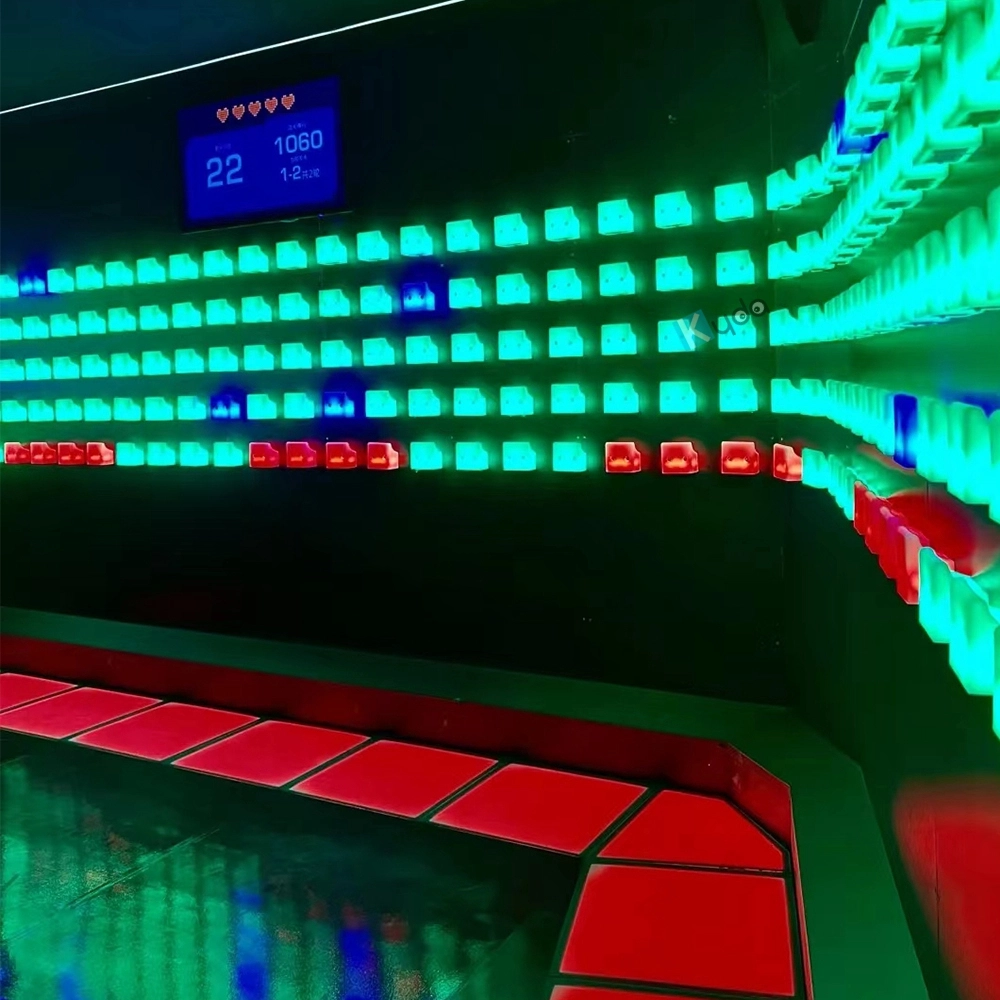
Activate Fitness Climb Game – The Ultimate Interactive LED Climbing Wall Experience
Experience the Activate Fitness Climb Game by Kyda—the interactive LED wall game. This Activate Climb Game combines fitness and fun with dynamic LED challenges, perfect for all ages. Boost agility and engagement with Kyda’s innovative interactive LED wall game today!

7 Blocks Tetris | Kyda Immersive Physical Interactive Game System
The Kyda 7 Blocks Tetris is a cutting-edge, immersive, multiplayer, interactive game that blends physical activity with the timeless excitement of Tetris.
© 2025 Kyda. All Rights Reserved.





 Scan QR Code
Scan QR Code
Linkedin
Ins
Facebook
Twitter
YouTube