Maintenance and Troubleshooting for Floor Projection Games
- Maintenance and Troubleshooting for Interactive Floor Projection Games
- Why Proactive Maintenance Matters for Interactive Floor Projection Games
- Key performance metrics to track
- Daily, Weekly, Monthly Maintenance Checklist
- Daily
- Weekly
- Monthly
- Quarterly & Annual
- Hardware Maintenance: Projectors, Sensors, and Playback PCs
- Projector care
- Projector types comparison
- Sensors and cameras
- Playback PC recommendations
- Common Problems and Step-by-Step Troubleshooting
- 1. No projection or black screen
- 2. Distorted or misaligned image
- 3. Sensors not detecting players or false triggers
- 4. Laggy or choppy interaction
- 5. Audio problems
- Software Maintenance and Best Practices
- Updates and version control
- Logging and analytics
- Security
- Tips to Extend Equipment Life and Reduce Costs
- When to Call Professionals (and Why Kyda Helps)
- Kyda’s support offerings
- Cost and Return Considerations
- Safety and Regulatory Notes
- FAQ — Frequently Asked Questions
- Q: How often should I replace a projector lamp?
- Q: Can an interactive floor run 24/7?
- Q: What causes sensor drift and how do I fix it?
- Q: Is Wi-Fi reliable for sensor data?
- Q: How bright should my projector be for an interactive floor?
- Q: Can Kyda customize games and hardware for my space?
- Q: What spare parts should I keep on-site?
- Q: How do I handle outdoor installations?
Maintenance and Troubleshooting for Interactive Floor Projection Games
Interactive floor projection games are immersive attractions that combine projectors, sensors, and software to create playful, educational, or fitness experiences. Proper maintenance and fast troubleshooting keep these systems reliable, safe, and profitable. This guide explains best practices for maintaining your interactive floor projection game, how to diagnose common failures, and when to engage professional support from a solution provider like Kyda.
Why Proactive Maintenance Matters for Interactive Floor Projection Games
Keeping systems well-maintained minimizes downtime, extends equipment life, and preserves guest satisfaction. For owners/operators, small preventive costs often avoid expensive repairs and lost revenue. In addition, properly tuned systems provide consistent tracking accuracy and responsiveness — essential for player experience and safety.
Key performance metrics to track
- System uptime (%) — target 99%+ for high-traffic venues
- Detection latency — aim for <100 ms (ideally <50 ms)
- Projector brightness — maintain target lumens for ambient light
- Frame rate — 60 fps or above for smooth interactivity
- Hardware runtime — track lamp/laser life hours
Daily, Weekly, Monthly Maintenance Checklist
Adopt a predictable maintenance cadence. Below is a compact routine operators can follow.
Daily
- Visual inspection of projection surface for dirt, scratches, or liquids
- Confirm sensors/cameras have clear, unobstructed views
- Quick software boot test: load a demo scene and verify interaction
- Check for error LEDs on processors, network switches, and projectors
Weekly
- Clean projector air filters and external lenses with appropriate microfiber cloths
- Inspect cables and connectors for wear or loose connections
- Run system diagnostics and backup configuration files
- Confirm audio levels and speaker placement
Monthly
- Perform software updates (after testing in a staging environment)
- Calibrate sensors and re-align projection mapping if drift is observed
- Check projector lamp/LED hours and note remaining life
- Inspect mounting hardware for corrosion or loosening
Quarterly & Annual
- Professional inspection: electrical safety test, firmware integrity check
- Replace filters and consumables (projector lamps when nearing end of life)
- Deep clean floor surface and validate slip resistance
- Review analytics to detect performance trends and issues
Hardware Maintenance: Projectors, Sensors, and Playback PCs
Projector care
Projectors are the heart of any interactive floor system. Choose the right type and maintain it:
- Brightness: 3000–6000 lumens for indoor spaces with moderate ambient light; 6000+ lumens for bright or large spaces
- Resolution & frame rate: Full HD (1920x1080) minimum; 60 fps recommended for smooth animations
- Cooling: ensure airflow is never obstructed; clean filters weekly in dusty environments
- Lamp vs. LED vs. laser: monitor runtime and replace lamps proactively
Projector types comparison
| Type | Typical Brightness | Lifespan | Maintenance | Cost |
|---|---|---|---|---|
| Lamp (UHP) | 2000–6000 lumens | 2,000–4,000 hours | Lamp replacements, filters | Lower initial, higher lifecycle cost |
| LED/DLP | 1000–4000 lumens | 20,000–30,000 hours | Minimal; clean optics | Mid-range |
| Laser | 3000–12,000+ lumens | 20,000–30,000+ hours | Very low; dust protection | Higher upfront, lower running cost |
Sensors and cameras
Interaction accuracy depends on sensors. Common types include infrared (IR) floor sensors, overhead cameras, and depth sensors (ToF or structured light).
| Sensor | Strengths | Weaknesses |
|---|---|---|
| IR sensor arrays | Good for contact detection; robust in various light | Limited spatial resolution |
| Overhead RGB cameras | High resolution; easy mapping | Performance affected by lighting; privacy considerations |
| Depth sensors (ToF) | Accurate distance and movement detection; works in low light | Costlier; sensitive to reflective surfaces |
Playback PC recommendations
- CPU: Quad-core Intel i5/Ryzen 5 or better
- GPU: Dedicated GPU such as NVIDIA GTX 1650 or better for 1080p interactive content; RTX-series for advanced effects
- Memory: 16GB RAM recommended
- Storage: SSD (500GB+) for OS and content; external backup drive or NAS for content redundancy
- Networking: Wired Ethernet for stability (Wi-Fi OK for low-critical use)
Common Problems and Step-by-Step Troubleshooting
1. No projection or black screen
- Check power to projector and playback PC. Verify LEDs on devices.
- Confirm input source on projector (HDMI/DP selected) and that cable is secure.
- Test with a laptop to isolate whether projector or PC is at fault.
- Check projector lamp hour counter; replace lamp if at end-of-life.
2. Distorted or misaligned image
- Re-run projection mapping calibration in software.
- Check for physical shifts in projector or mount; tighten hardware.
- Ensure keystone correction is minimized — prefer lens shift or mechanical alignment.
3. Sensors not detecting players or false triggers
- Confirm sensor software is running and connected to the game server.
- Clean sensor lenses or IR emitters; remove obstructions.
- Check environmental lighting — strong sunlight or reflections can confuse cameras. Add shading or change sensor angle.
- Recalibrate sensors and set appropriate sensitivity thresholds.
4. Laggy or choppy interaction
- Measure CPU and GPU utilization — close unnecessary background tasks.
- Verify frame rate in software; reduce graphic settings if needed.
- Use wired Ethernet; check for network packet loss or high latency if using remote sensors.
5. Audio problems
- Confirm audio output device in PC settings and game software.
- Check speaker connections and amplifier power.
- Test with external device to isolate speaker vs. source issue.
Software Maintenance and Best Practices
Updates and version control
Maintain a staging environment for software updates. Test game updates and display drivers off-hours, then deploy after validation. Keep backups of game scenes and configuration files.
Logging and analytics
Enable event logging for player interactions, errors, and uptime. Analyzing logs helps spot recurring failures (e.g., sensor drift in certain light conditions) and informs preventive actions.
Security
- Use strong passwords and change default credentials on all devices
- Keep network devices on a segmented VLAN where possible
- Patch OS and software regularly to reduce vulnerability exposure
Tips to Extend Equipment Life and Reduce Costs
- Use laser or LED projectors for high-use installations — lower maintenance and longer life
- Keep ambient light controlled to reduce projector brightness needs
- Train staff on daily checks and quick restart procedures
- Keep spare parts on hand — common items: cables, fuses, lamps, filters, and a backup playback PC image
When to Call Professionals (and Why Kyda Helps)
Call professional support when issues exceed in-house skills, such as complex electrical faults, recurring sensor malfunctions, or when you need system customization and calibration for a new venue. Kyda offers turnkey services — from custom design and installation to maintenance contracts and rapid technical support. Our multidisciplinary team (electronic design, software programming, multimedia and interior design) can deliver tailored solutions that keep your interactive floor projection game running smoothly and profitably.
Kyda’s support offerings
- On-site installation and mapping
- Preventive maintenance plans with SLA-driven response times
- Remote diagnostics and firmware updates
- Custom content creation and system upgrades
Cost and Return Considerations
Investing in higher-quality hardware (laser projectors, quality sensors, robust mounts) increases upfront cost but reduces downtime and operating expense. Well-maintained interactive floors increase customer throughput and user satisfaction, improving revenue per square meter for entertainment centers.
Safety and Regulatory Notes
Ensure compliance with local electrical codes and public safety regulations. Pay attention to slip-resistance of floor finishes and ensure cables are secured to avoid trip hazards. For outdoor setups, aim for IP-rated enclosures (e.g., IP65) for exposed electronics.
FAQ — Frequently Asked Questions
Q: How often should I replace a projector lamp?
A: Typical lamp projectors need lamp replacement between 2,000 and 4,000 hours. Check the manufacturer counter and plan replacement before the end-of-life to avoid sudden outages.
Q: Can an interactive floor run 24/7?
A: Continuous operation is possible with industrial-grade components (laser projection, robust cooling). However, schedule periodic rest windows and maintenance to prevent overheating and extend lifespan.
Q: What causes sensor drift and how do I fix it?
A: Common causes include physical shifts, lighting changes, or firmware bugs. Fix by cleaning sensors, re-aligning mounts, and recalibrating in software. If drift persists, check for mechanical vibration or environmental reflections.
Q: Is Wi-Fi reliable for sensor data?
A: Wired Ethernet is recommended for critical sensor data to avoid interference and latency. Use Wi-Fi only for non-critical telemetry or in well-managed networks with QoS.
Q: How bright should my projector be for an interactive floor?
A: For moderate indoor lighting, 3000–6000 lumens is appropriate. Brighter spaces or larger projections may require 6000+ lumens or multiple blended projectors.
Q: Can Kyda customize games and hardware for my space?
A: Yes. Kyda specializes in custom design, production, and installation of active interactive games and interactive LED floor systems tailored to venue size, theme, and budget.
Q: What spare parts should I keep on-site?
A: Keep spare cables (HDMI/DP, Ethernet), projector filters, a replacement lamp if using lamp projectors, extra fuses, and a bootable backup of the playback PC OS and content.
Q: How do I handle outdoor installations?
A: Use IP-rated enclosures, weatherproof projectors or housings, corrosion-resistant mountings, and account for sun glare and ambient brightness. Schedule more frequent maintenance for dust and moisture control.
Maintaining an interactive floor projection game requires attention to both hardware and software. With routine maintenance, timely troubleshooting, and the right support partner, you can maximize uptime, safety, and player enjoyment. If you need a turnkey partner to design, install, or maintain your interactive floor, Kyda offers flexible services and industry expertise to keep your attraction performing at its best.
Top 10 LED interactive game floor brands and comparisons
Why Interactive Wall Projection Games Are a Must-Have for Modern Entertainment Spaces
From Concept to Installation: A Guide to Interactive Wall Projection Games for Businesses
Installing Interactive Floor Projection Games: Step-by-Step Tips
For Games Grid Floor is Lava
How much size if we start the grid floor is lava?
One LED grid tile is 30*30cm,
Eg: room size 5*5m, which can match 16*16pcs,256pcs for total,
Layout: customize the quantity and place it according to the actual venue.
For Led Floor for Dance Pixel Grid Room
Can we just buy one game room of Pixel Grid?
Yes, If you start the activate game at the first time. We have more than above 50 different activate interactive challenge game rooms for options.
For Company
How many places(country or city) already installed? Where are they?
Above 100 places in the whole world market:
Already installed in Saudi Arabic, New Zealand, Indonesia ,Malaysia, Singapore, Australia, United Kingdom, Netherlands ,France, India, Poland, Greece, Hungary etc in the world market; Shenzhen, Beijing, Zhengzhou,Taiwan etc in the Chinese market.
Do you support different language of the game and management system?
Standard version is English and Chinese, accept customization different language.
How is warranty?
Hardware is two years warranty non-human factors, software for life time(The first year is for free, pay extra software service cost extra from the second year).
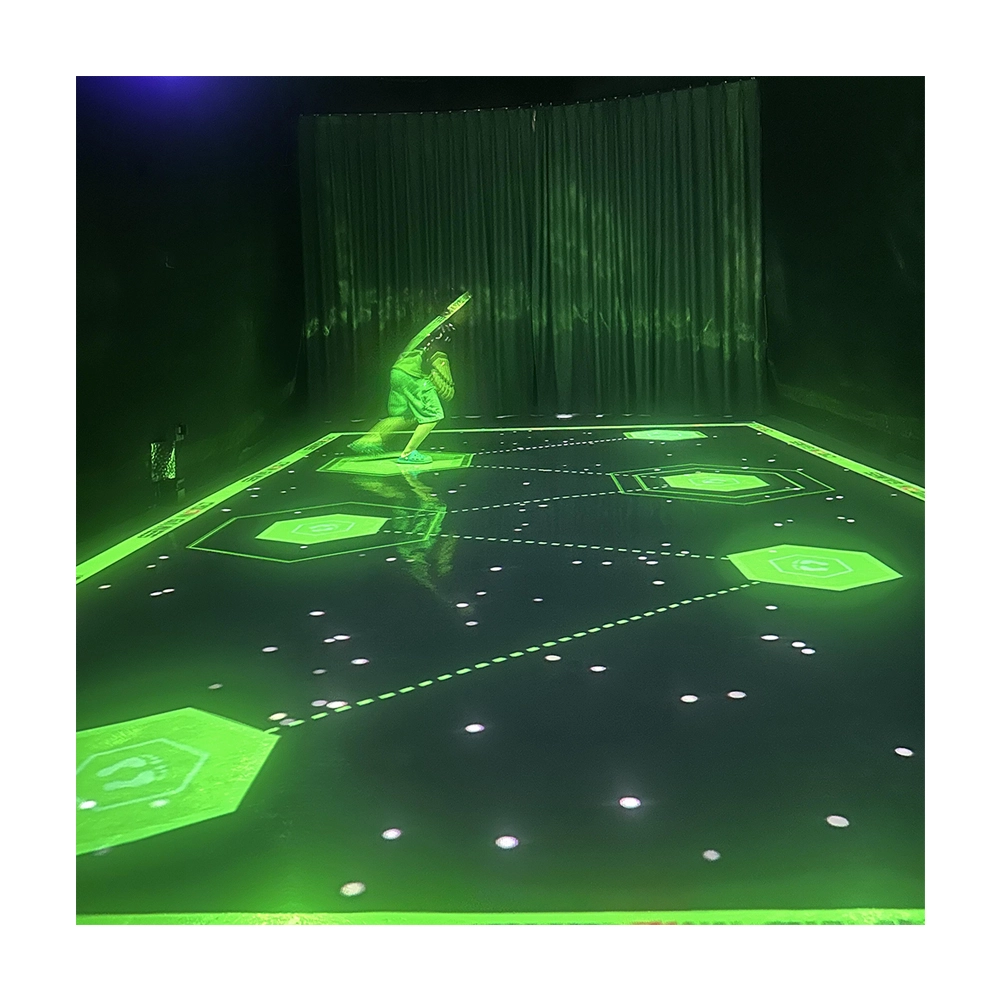
Photon – Interactive Floor Projection Game System for Sensory Rooms & Active Play Areas

Active Reaction Laser Shooting Game Room

Hoops Active Game: The Ultimate Interactive Basketball Fitness Game
Elevate your basketball skills with Kyda’s Hoops Activate Game, the interactive basketball game. Perfect for basketball game rooms, Activate Hoops offers immersive fitness fun. Experience the Activate Basketball Game that combines sport and technology for active play.
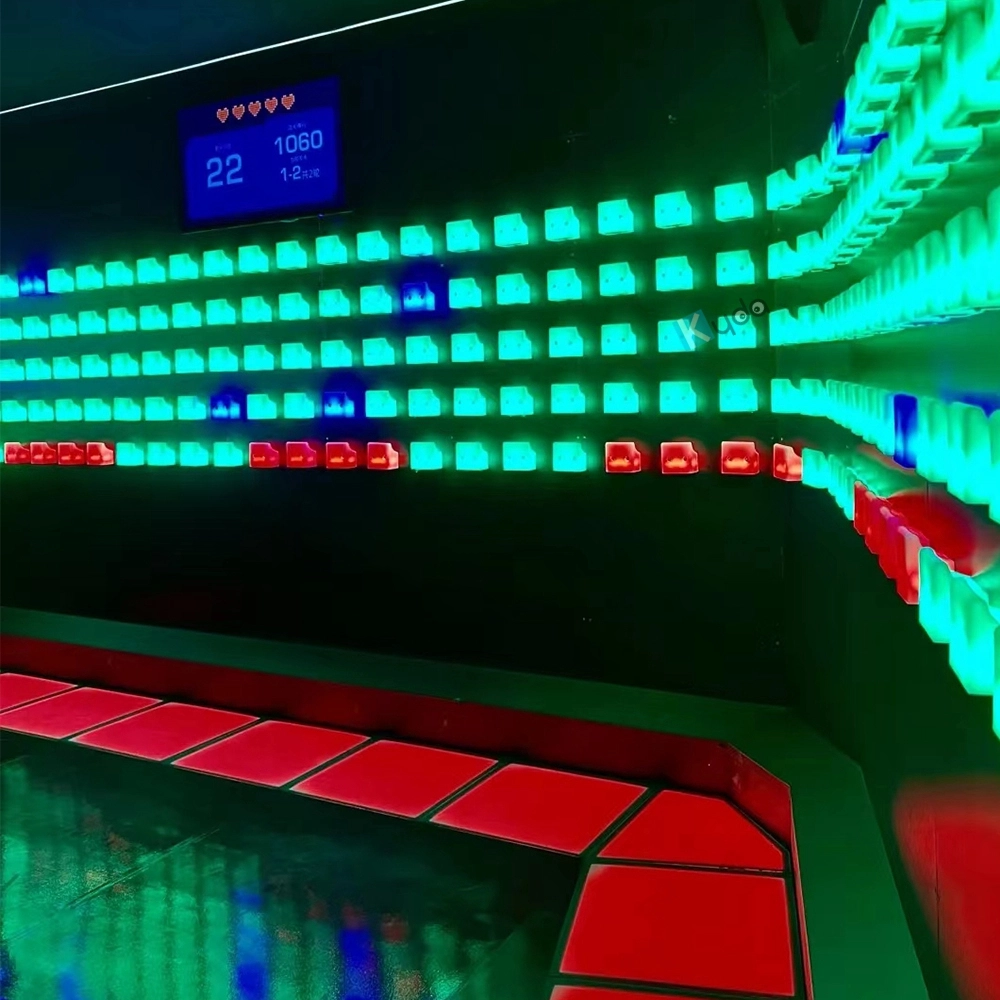
Activate Fitness Climb Game – The Ultimate Interactive LED Climbing Wall Experience
Experience the Activate Fitness Climb Game by Kyda—the interactive LED wall game. This Activate Climb Game combines fitness and fun with dynamic LED challenges, perfect for all ages. Boost agility and engagement with Kyda’s innovative interactive LED wall game today!
© 2025 Kyda. All Rights Reserved.






 Scan QR Code
Scan QR Code
Linkedin
Ins
Facebook
Twitter
YouTube