Best Projectors for Interactive Wall Games in 2025 — Buyer's Guide
- Best Projectors for Interactive Wall Games in 2025
- and what you’ll learn
- Why projector choice matters for interactive wall games
- Key specifications to prioritize in 2025
- How brightness and ambient light affect projector selection
- Why ultra-short-throw (UST) and short-throw are often best
- Resolution, latency, and refresh — what gamers notice
- Laser vs lamp vs LED light sources — commercial trade-offs
- Essential features for multi-projector interactive walls
- Top projector categories for interactive wall games in 2025
- How to size and place projectors for your interactive wall
- Connectivity, content playback, and interactivity systems
- Commercial pricing, ROI and maintenance expectations
- Installation tips for reliable, safe interactive walls
- Choosing vendors and manufacturers in 2025
- Case example: a typical Activate wall setup
- Buying checklist: questions to ask before you buy
- Kyda’s role and how we help operators buy the right projector setup
- Conclusion: selecting the best projector for your interactive wall in 2025
- Frequently Asked Questions
Best Projectors for Interactive Wall Games in 2025
and what you’ll learn
Users searching for Best Projectors for Interactive Wall Games in 2025 want clear buying guidance: which projector types and specs deliver bright, low-latency, durable performance for interactive walls; how to choose by room size, ambient light, and budget; and how to integrate projectors into multi-unit Activate game room solutions. This guide helps operators, installers, and buyers evaluate options and plan purchases that maximize ROI for active interactive game centers.
Why projector choice matters for interactive wall games
Selecting the right projector determines gameplay quality, tracking reliability, maintenance costs, and customer experience. Interactive walls require minimal shadowing and latency, consistent brightness across the play area, and long service life to reduce downtime and replacement costs—key commercial-intent considerations for amusement operators and Activate gaming centers looking to buy reliable equipment.
Key specifications to prioritize in 2025
Focus on practical specs that impact interactive gameplay: brightness (lumens), throw ratio (UST vs short-throw), resolution, light source (laser vs lamp), input lag, connectivity, and built-in geometric features (warping/edge-blend). In 2025, laser projectors and advanced UST optics are the dominant trends for interactive walls because they reduce maintenance and improve uniformity.
How brightness and ambient light affect projector selection
Brightness requirements depend on ambient lighting: low-light rooms can use 2,500–4,000 lumens; typical family-entertainment or arcade spaces often need 4,000–8,000 lumens; brightly lit commercial areas could require 8,000+ lumens or controlled lighting. Choose a brightness level that preserves contrast and color for interactive game graphics.
Why ultra-short-throw (UST) and short-throw are often best
UST (throw ratio typically <0.4) and short-throw projectors minimize player shadows and obstructions because the projector sits very near the wall or screen. For wall-based games, UST laser projectors are preferred for ease of installation and hands-free safety in active play areas.
Resolution, latency, and refresh — what gamers notice
1080p is the minimum recommended resolution for crisp interactive content on medium-sized walls; 4K is increasingly common for large or multi-panel walls. Input lag under 30 ms is desirable for responsive gameplay. A stable 60 Hz refresh rate supports smooth motion for most interactive games; higher refresh helps fast-action titles.
Laser vs lamp vs LED light sources — commercial trade-offs
Laser projectors dominate commercial interactive installations by 2025 because they offer long life (often 20,000+ hours), consistent brightness, and lower total cost of ownership. Lamp-based projectors are cheaper upfront but require frequent replacements. LED projectors are energy-efficient but often limited in brightness for large interactive walls.
Essential features for multi-projector interactive walls
For tiled or panoramic interactive walls, prioritize projectors with built-in geometry correction, edge blending, solid color stability, and synchronized inputs. Look for projectors with network management (LAN/web interface), 3D LUT/color calibration support, and compatible mounting/lens shift for precise alignment.
Top projector categories for interactive wall games in 2025
Choose a category based on space, budget, and expected throughput. Below is a concise comparison to help buying decisions.
| Projector Type | Best for | Typical Brightness (lumens) | Throw Ratio | Typical Resolution | Light Source | Advantages | Limitations |
|---|---|---|---|---|---|---|---|
| Ultra-Short-Throw (UST) Laser | Small-to-medium interactive walls, wall-mounted in public spaces | 3,000–8,000 | <0.4 | 1080p — 4K | Laser | Minimal shadows, easy installation, long life | Higher cost per unit; heat/vent layout needs planning |
| Short-Throw Laser | Medium-large walls with limited mounting distance | 4,000–10,000+ | 0.4–1.0 | 1080p — 4K | Laser | Good brightness, reduced shadowing, commercial-grade | Requires projection distance and precise alignment |
| Standard-Throw Commercial Laser | Large venues, daylight rooms, multi-projector arrays | 6,000–20,000+ | >=1.0 | WUXGA — 4K | Laser | Very high brightness, flexible lens options | Needs ceiling mounts farther from wall, potential shadows |
| Lamp-based | Low-budget prototypes, small-scale demos | 1,500–5,000 | varies | 720p — 1080p | Lamp | Lower upfront cost | High maintenance, shorter life |
How to size and place projectors for your interactive wall
Measure your wall and desired image diagonal. Use a UST for walls where projector proximity reduces shadows. For larger walls, plan for multiple short-throw or standard-throw projectors with edge blending. Always confirm throw ratios and lens offset to choose mounting positions that keep projectors out of play zones and sightlines.
Connectivity, content playback, and interactivity systems
Choose projectors with HDMI 2.0/2.1, DisplayPort or SDI inputs for high-bandwidth sources, and network control (RJ45/Wi‑Fi) for remote monitoring. For tracking, pair projectors with camera-based vision systems or IR touch frames—Kyda integrates both camera- and sensor-based interactive layers into finished Activate rooms.
Commercial pricing, ROI and maintenance expectations
Typical commercial UST laser projectors suitable for interactive walls range broadly: entry commercial UST units commonly start near $2,000–$5,000, while high-brightness commercial laser projectors and multi-projector systems can run $10,000–$50,000+ per wall depending on features. Consider total cost of ownership: laser light sources, fewer consumables, and lower downtime usually deliver better ROI for high-traffic Activate gaming centers.
Installation tips for reliable, safe interactive walls
Mount projectors outside player paths, protect units from dust and impact (use cages or enclosures in public venues), plan climate control for laser units, and use professional warping/edge-blend tools for multi-projector setups. Document network credentials for remote support and enable SNMP or manufacturer remote monitoring for proactive maintenance.
Choosing vendors and manufacturers in 2025
Buy from brands with strong commercial projectors and service support. Kyda partners with manufacturing and multimedia firms to deliver turnkey interactive wall solutions, including projector selection, mounting, interactive sensors, and content integration tailored to local needs.
Case example: a typical Activate wall setup
A medium-sized Activate interactive wall (3.5 m x 2 m) in an indoor amusement center commonly uses a 3,500–6,000-lumen UST laser projector or dual short-throw laser projectors with edge blending. This configuration minimizes shadows, handles moderate ambient light, and keeps the projector out of player reach—delivering consistent play experience and low maintenance for high throughput.
Buying checklist: questions to ask before you buy
Ask suppliers about: commercial warranty and service SLA, laser engine lifetime, warranty on light source, built-in geometry/edge blending, input lag and refresh rate, mounting accessories, and network management features. Confirm demo units and on-site testing where possible before purchase.
Kyda’s role and how we help operators buy the right projector setup
Kyda provides end-to-end design, custom hardware/software integration, and local manufacturing partnerships to deliver turnkey interactive walls and Activate game rooms. We advise on projector selection, multi-projector calibration, sensor choice (camera, IR, or capacitive), and install for maximum uptime and ROI.
Conclusion: selecting the best projector for your interactive wall in 2025
For most Activate interactive wall games in 2025, laser-based UST or short-throw projectors deliver the best balance of performance, longevity, and user experience. Prioritize brightness matched to ambient light, low input lag, 1080p or better resolution, and robust network and geometric features. Partner with an integrator like Kyda to ensure the projector choice aligns with gameplay needs and business objectives.
Frequently Asked Questions
What is the best projector type for an arcade-style interactive wall?Ultra-short-throw (UST) laser projectors are typically best because they reduce shadows and can be mounted near the wall to stay out of play areas while providing long life and low maintenance.
How many lumens do I need for an interactive wall?For dim rooms 2,500–4,000 lumens is often sufficient; for typical arcade or family-entertainment areas 4,000–8,000 lumens provides better contrast; very bright rooms may need 8,000+ lumens or more depending on surface and projection size.
Are laser projectors worth the higher upfront cost?Yes for commercial installations. Laser projectors have longer lifetimes (commonly 20,000+ hours), more stable brightness, and lower maintenance costs, which usually results in a lower total cost of ownership for high-use environments.
Can I use a single projector for very wide interactive walls?Single projectors are limited by brightness and image size. For very wide walls, use multiple synchronized short-throw projectors with edge blending and warping to maintain uniform brightness and resolution.
How does Kyda help with projector selection and installation?Kyda designs turnkey Activate solutions: we analyze your venue, recommend projector types, handle procurement, provide calibration and edge blending, integrate tracking sensors and content, and offer local manufacturing and service partnerships to keep systems running.
Light Floor Game vs. Traditional Arcade Games: Which Is Better?
Why choose Kyda as your activate escape room supplier
Budget-Friendly Activate Games Equipment and Setup Checklist
Best active escape room manufacturers and supplier brands in us
For Led Floor for Dance Pixel Grid Room
How much size if we start the Megagrid floorislava?
One LED grid tile is 30*30cm, eg: room size 10*5m, which can match 32*16pcs,512pcs for total; Layout: customize the quantity and place it according to the actual venue.
How to pack the LED tile grid?
3pcs/carton, 45cartons/panel.
For Company
Can you customize the game software and hardware?
Yes, Kydaplay accept customize software with hardware.
Do you support different language of the game and management system?
Standard version is English and Chinese, accept customization different language.
How many places(country or city) already installed? Where are they?
Above 100 places in the whole world market:
Already installed in Saudi Arabic, New Zealand, Indonesia ,Malaysia, Singapore, Australia, United Kingdom, Netherlands ,France, India, Poland, Greece, Hungary etc in the world market; Shenzhen, Beijing, Zhengzhou,Taiwan etc in the Chinese market.

Active Reaction Laser Shooting Game Room

Hoops Active Game: The Ultimate Interactive Basketball Fitness Game
Elevate your basketball skills with Kyda’s Hoops Activate Game, the interactive basketball game. Perfect for basketball game rooms, Activate Hoops offers immersive fitness fun. Experience the Activate Basketball Game that combines sport and technology for active play.
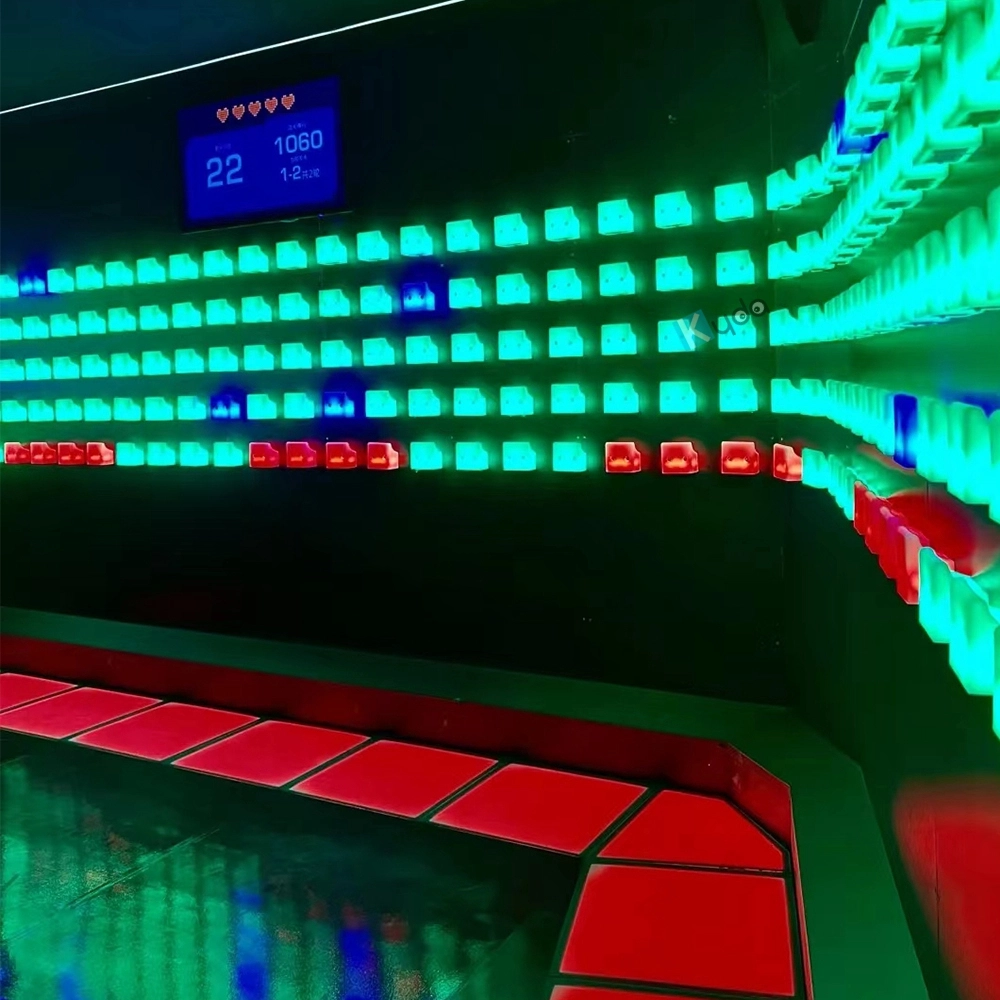
Activate Fitness Climb Game – The Ultimate Interactive LED Climbing Wall Experience
Experience the Activate Fitness Climb Game by Kyda—the interactive LED wall game. This Activate Climb Game combines fitness and fun with dynamic LED challenges, perfect for all ages. Boost agility and engagement with Kyda’s innovative interactive LED wall game today!

7 Blocks Tetris | Kyda Immersive Physical Interactive Game System
The Kyda 7 Blocks Tetris is a cutting-edge, immersive, multiplayer, interactive game that blends physical activity with the timeless excitement of Tetris.
© 2025 Kyda. All Rights Reserved.





 Scan QR Code
Scan QR Code
Linkedin
Ins
Facebook
Twitter
YouTube