how to upgrade software on led interactive game floor? | Insights by Kyda
- Understanding the Importance of Software Upgrades
- 1. How Do I Upgrade the Software on My LED Interactive Game Floor?
- 2. Are There Any Risks Associated with Upgrading the Software?
- 3. How Often Should I Upgrade the Software?
- 4. Can I Customize the Games and Features After an Upgrade?
- 5. What Should I Do If I Encounter Issues During the Upgrade?
- 6. Are There Any Costs Associated with Software Upgrades?
- 7. How Do I Ensure Compatibility Between Software and Hardware?
- 8. What Are the Benefits of Upgrading My LED Interactive Game Floor?
- Conclusion: Why Choose Kyda for Your LED Interactive Floor Needs?
Upgrading the software on your LED interactive game floor is essential to maintain optimal performance, introduce new features, and ensure compatibility with the latest technologies. In this guide, we'll address common questions and provide expert insights to assist you in this process.
Understanding the Importance of Software Upgrades
Regular software updates are crucial for several reasons:
- Enhanced Performance: Improvements in speed and responsiveness.
- New Features: Access to the latest games and interactive elements.
- Security: Protection against potential vulnerabilities.
- Compatibility: Ensuring the system works seamlessly with new hardware or software.
1. How Do I Upgrade the Software on My LED Interactive Game Floor?
The upgrade process typically involves the following steps:
- Check for Updates: Visit the manufacturer's website or contact their support team to find the latest software version.
- Backup Data: Ensure all important data is backed up to prevent loss during the upgrade.
- Download the Update: Obtain the update file from a trusted source.
- Install the Update: Follow the manufacturer's instructions to install the new software.
- Test the System: Verify that the upgrade was successful and that all features are functioning correctly.
For instance, ActiveFloor released version 2.9 of their software on May 14, 2018, introducing seven new games and skins.
2. Are There Any Risks Associated with Upgrading the Software?
While software upgrades are generally safe, potential risks include:
- Data Loss: If backups aren't performed.
- System Incompatibility: New software may not be compatible with existing hardware.
- Downtime: The system may be unavailable during the upgrade process.
To mitigate these risks, always follow the manufacturer's guidelines and ensure you have reliable backups.
3. How Often Should I Upgrade the Software?
The frequency of upgrades depends on:
- Manufacturer's Release Schedule: Some companies release updates quarterly, while others may do so annually.
- Feature Requirements: If new features are needed for your operations.
- Security Concerns: To address any vulnerabilities.
It's advisable to stay informed about updates from your system's manufacturer and plan upgrades accordingly.
4. Can I Customize the Games and Features After an Upgrade?
Many manufacturers offer customization options, such as:
- Game Editors: Tools to modify existing games.
- Content Creation Systems: Platforms to develop new games or effects.
- SDKs: Software Development Kits for advanced customization.
For example, LUMOplay provides a Motion Maker system that allows users to create custom effects and games without coding.
5. What Should I Do If I Encounter Issues During the Upgrade?
If problems arise:
- Consult Documentation: Refer to the user manual or online resources.
- Contact Support: Reach out to the manufacturer's customer service.
- Community Forums: Seek advice from other users who may have faced similar issues.
ActiveFloor, for instance, offers a comprehensive help center to assist users with various concerns.
6. Are There Any Costs Associated with Software Upgrades?
Costs can vary:
- Free Updates: Some manufacturers provide updates at no additional cost.
- Paid Upgrades: Others may charge for major updates or new game additions.
It's essential to review the manufacturer's pricing structure to understand any potential expenses.
7. How Do I Ensure Compatibility Between Software and Hardware?
To maintain compatibility:
- Regularly Check for Updates: Stay informed about both software and hardware releases.
- Consult with the Manufacturer: Before upgrading, confirm that the new software version is compatible with your existing hardware.
- Test Before Full Deployment: Implement the upgrade in a controlled environment to identify any issues.
For example, Motioncube provides detailed configuration guides to assist users in setting up interactive projections.
8. What Are the Benefits of Upgrading My LED Interactive Game Floor?
Upgrading offers several advantages:
- Improved User Experience: Access to the latest games and features.
- Enhanced Security: Protection against known vulnerabilities.
- Increased Engagement: New content can attract more users.
By keeping your system updated, you ensure it remains competitive and appealing to your audience.
Conclusion: Why Choose Kyda for Your LED Interactive Floor Needs?
Kyda offers state-of-the-art LED interactive floor systems tailored to the unique needs of the entertainment industry. Our solutions combine cutting-edge interactivity, durability for high-traffic environments, and seamless customization options to elevate your gaming space. With competitive pricing, comprehensive support, and a commitment to innovation, Kyda ensures your investment transforms into unforgettable player experiences. Contact us today to explore how we can illuminate your next project!
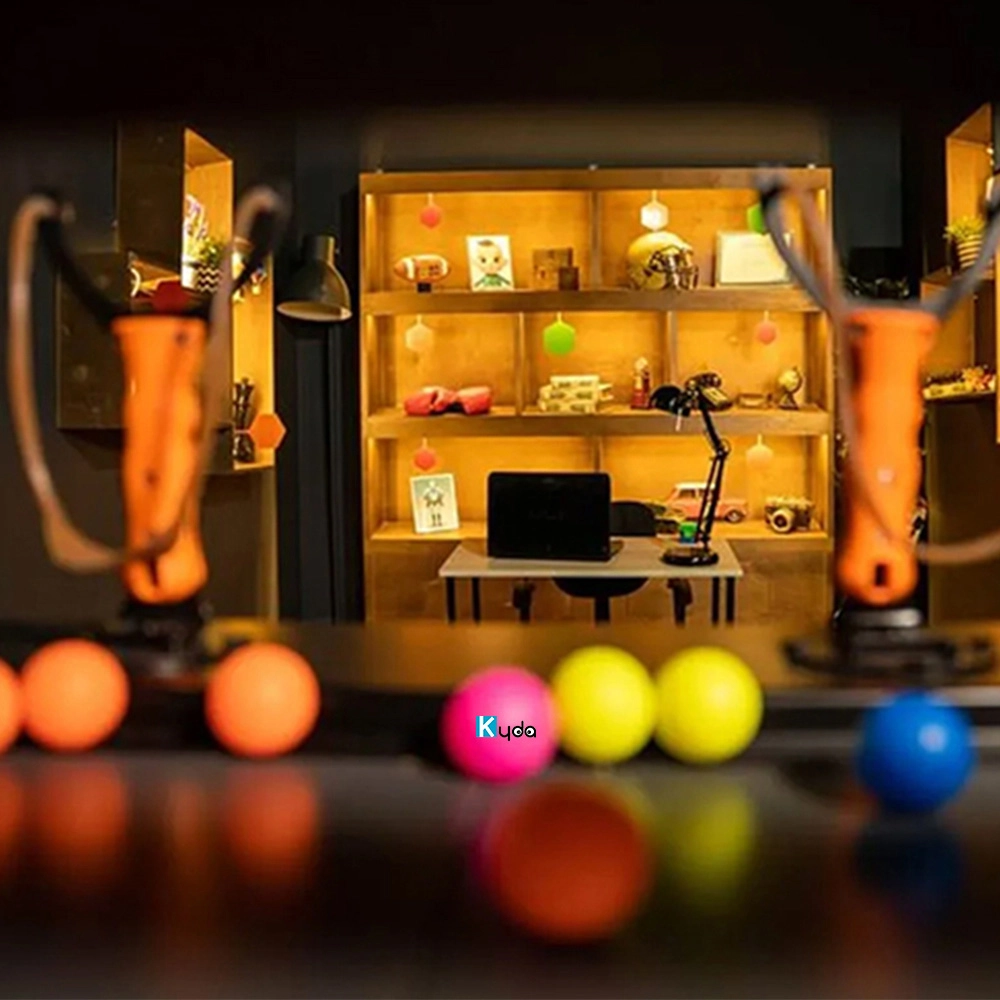
Angry Bird Challenge Brain Activate Game | Kyda Interactive Slingshot Adventure
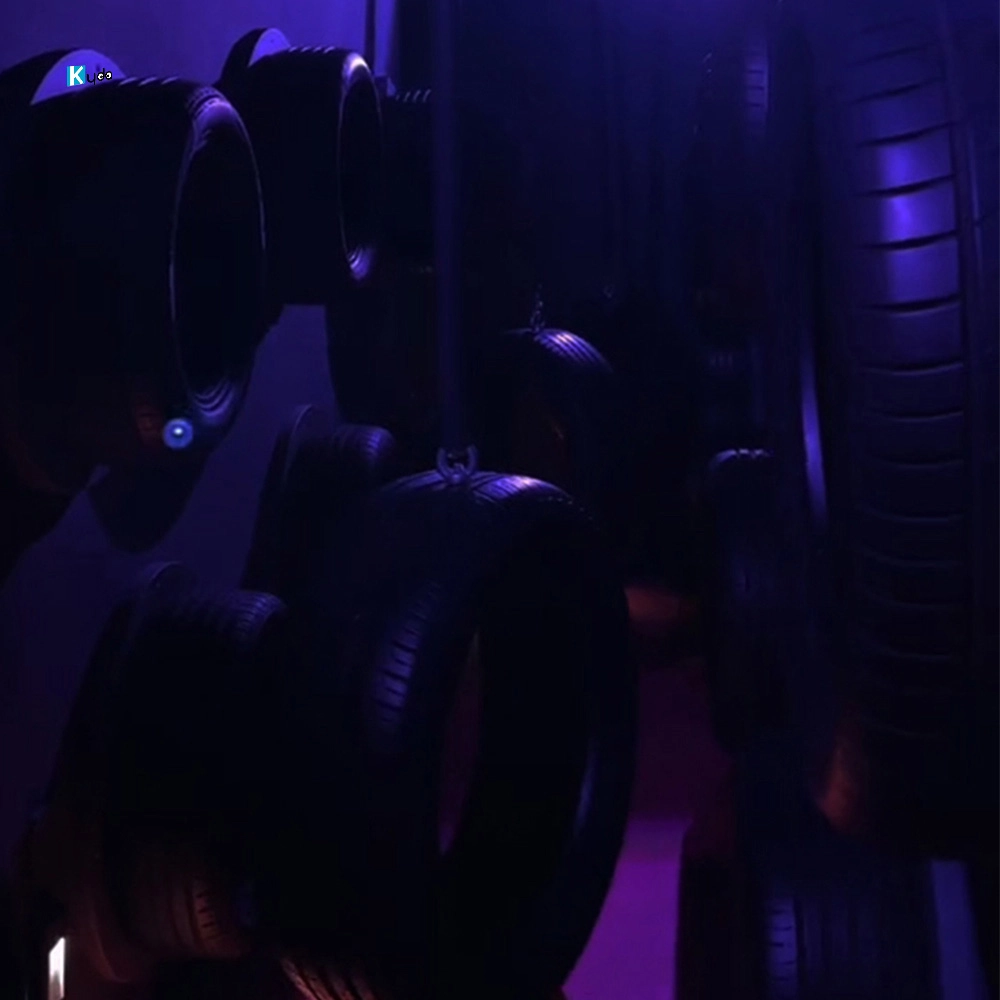
Restricted Area Activate Moment Game Cube Challenge – High-Intensity Motion Game for Kids & Adults
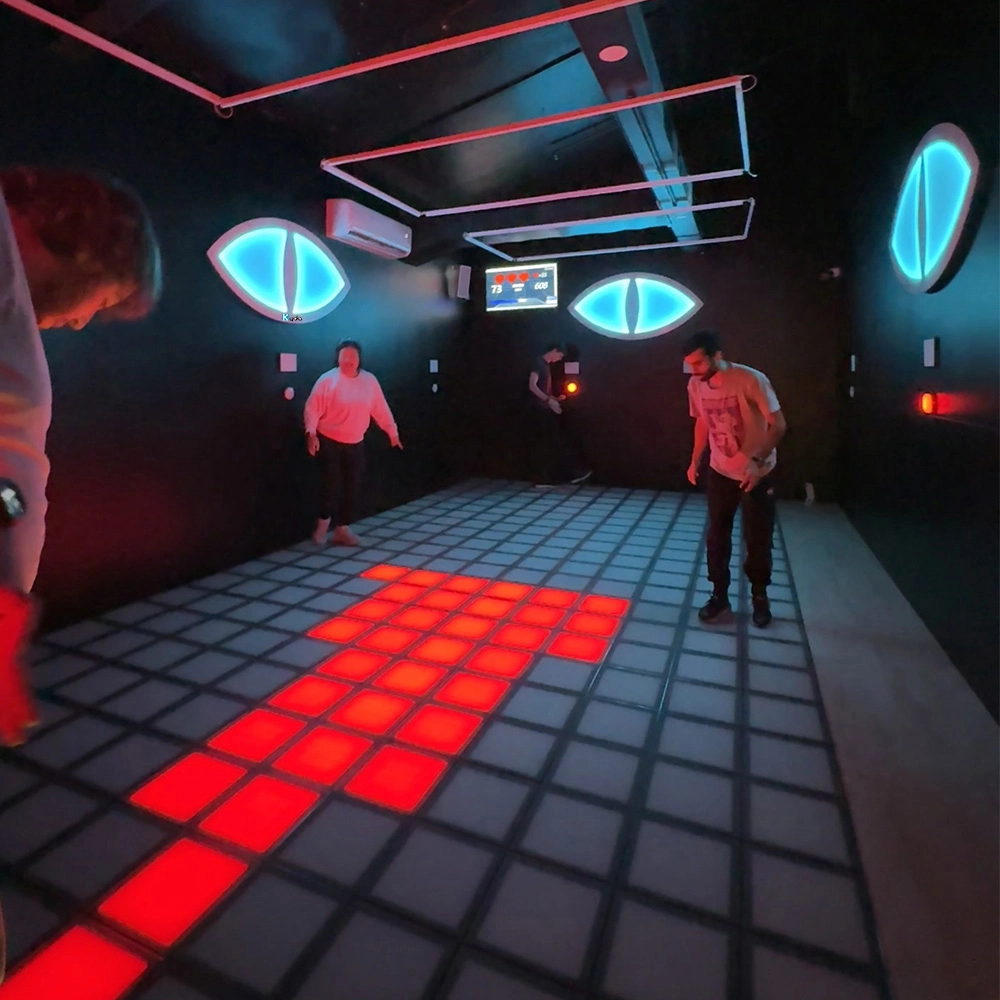
Interactive LED Light Grid Mix Hide Game Active gaming Grid
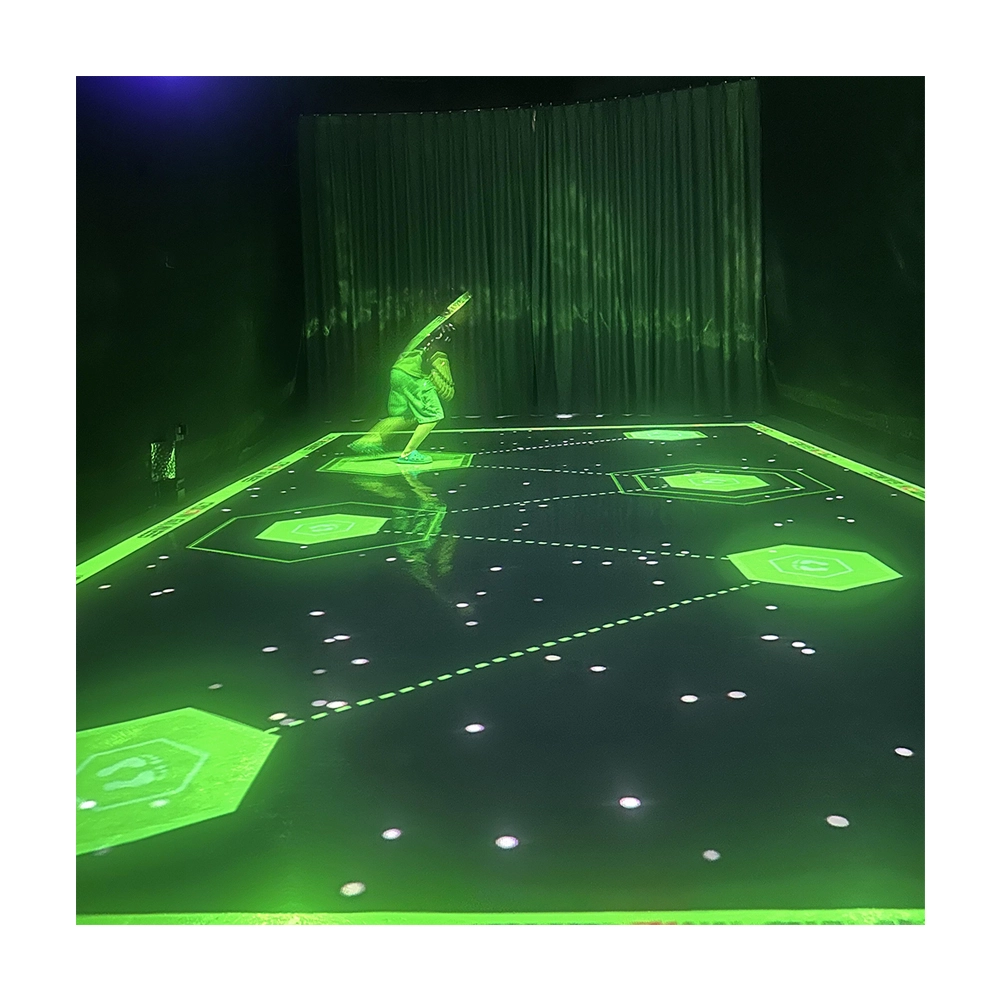
Photon – Interactive Floor Projection Game System for Sensory Rooms & Active Play Areas

Laser & Activate Grid Game – High-Tech Interactive LED Floor Challenge
For Company
Where is your factory?
Kydaplay office in Beijing, Guangzhou, Shenzhen;
Kydaplay workshop in Shenyang, Zhongshan.
How is warranty?
Hardware is two years warranty non-human factors, software for life time(The first year is for free, pay extra software service cost extra from the second year).
Can you make decoration design for buyer’s place?
We also can assist to make decoration that is for extra.
Can you customize the game software and hardware?
Yes, Kydaplay accept customize software with hardware.
For Led Floor for Dance Pixel Grid Room
How much size if we start the Megagrid floorislava?
One LED grid tile is 30*30cm, eg: room size 10*5m, which can match 32*16pcs,512pcs for total; Layout: customize the quantity and place it according to the actual venue.
You May Also Like
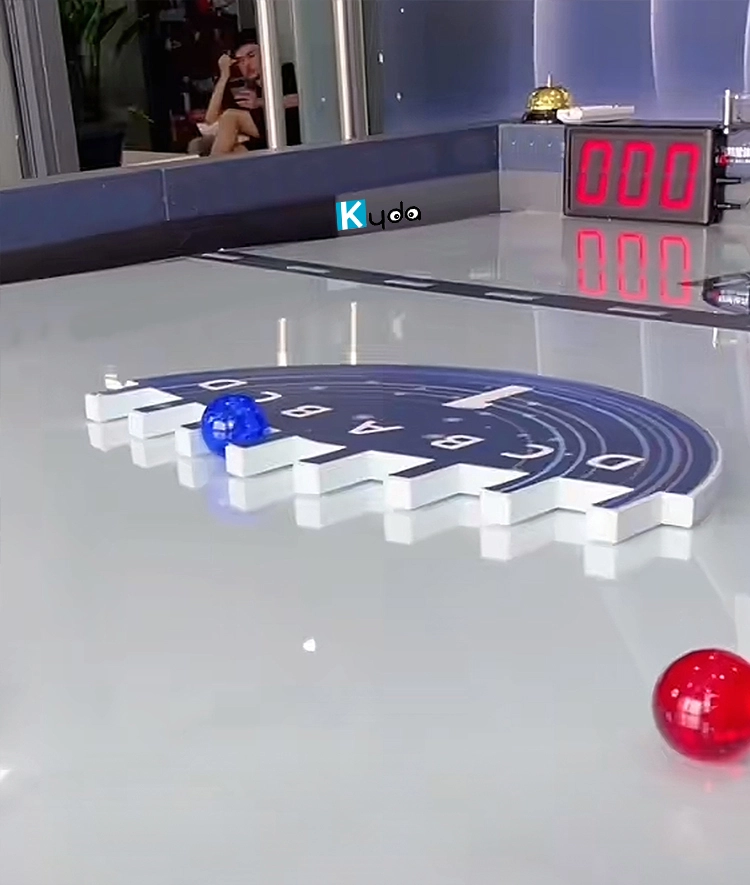

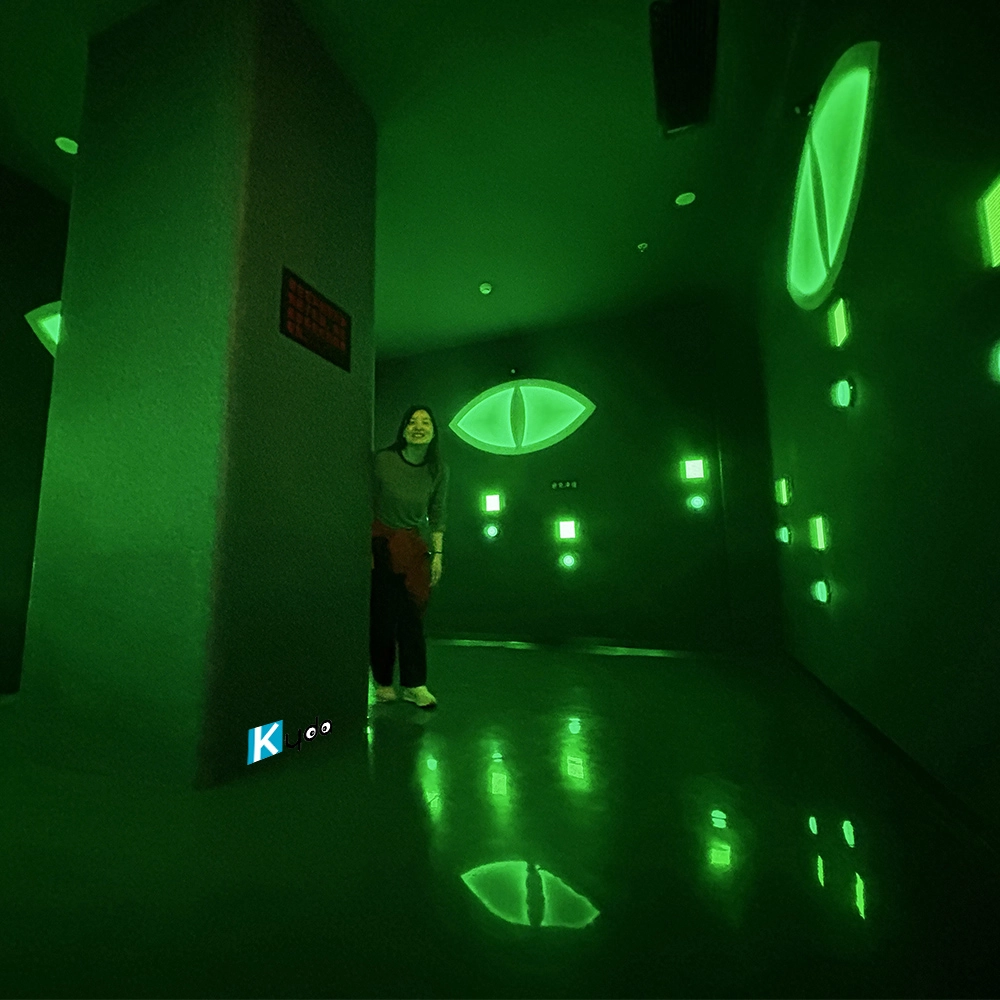




-
-
Send us Your Inquiry
-
Fill out the form and we will provide you with personalized product quotes and service recommendations based on your needs.
Our team will contact you as soon as possible to help you build the most suitable entertainment equipment!
© 2025 Kyda. All Rights Reserved.






 Scan QR Code
Scan QR Code
Linkedin
Ins
Facebook
Twitter
YouTube