How to troubleshoot common interactive LED wall issues? | Insights by Kyda
- Troubleshooting Common Interactive LED Wall Issues
- 1. Power Failures
- 2. Display Issues
- 3. Connectivity Issues
- 4. Audio Issues
- 5. Remote Control Malfunction
- 6. Signal Interference
- 7. Environmental Factors
- 8. Software and Firmware Issues
- Procurement Considerations for Interactive LED Walls
- Conclusion: The Kyda Advantage
Troubleshooting Common Interactive LED Wall Issues
Interactive LED walls are integral to creating immersive experiences in the activate interactive games industry. However, they can encounter various issues that may disrupt their performance. Below are some common problems and their solutions:
1. Power Failures
Symptoms:
- No display output.
- Flickering or intermittent display.
Troubleshooting Steps:
- Check Power Connections: Ensure all power cables are securely connected to both the LED wall and the power outlet.
- Verify Power Supply: Confirm that the power supply unit is functioning correctly and providing the appropriate voltage.
- Inspect Circuit Breakers: Ensure that circuit breakers are not tripped and that the electrical system is operating within its capacity.
2. Display Issues
Symptoms:
- Dead or stuck pixels.
- Color inconsistencies.
- Flickering or image distortion.
Troubleshooting Steps:
- Check Connections: Inspect all signal cables (HDMI, DisplayPort, etc.) for damage and ensure they are securely connected.
- Adjust Settings: Use the display's control panel to adjust brightness, contrast, and color settings to achieve uniformity.
- Calibrate the Display: Perform a calibration using specialized equipment to ensure consistent color and brightness across all modules.
3. Connectivity Issues
Symptoms:
- No signal or intermittent signal.
- Input lag or delayed response.
Troubleshooting Steps:
- Verify Network Settings: Ensure that network configurations are correct and that the signal strength is adequate.
- Check Cables: Inspect all data cables for damage and replace any that are faulty.
- Test with Alternative Devices: Connect a known working device to the LED wall to determine if the issue lies with the wall or the source device.
4. Audio Issues
Symptoms:
- No audio output.
- Audio synchronization problems.
Troubleshooting Steps:
- Check Volume Levels: Ensure that the volume is turned up on both the LED wall and the connected audio source.
- Inspect Audio Cables: Verify that all audio cables are properly connected and not damaged.
- Test with External Speakers: Connect external speakers to the audio source to determine if the issue is with the LED wall's audio system.
5. Remote Control Malfunction
Symptoms:
- Remote control not responding.
- Unresponsive buttons.
Troubleshooting Steps:
- Replace Batteries: Ensure that the remote control batteries are fresh and installed correctly.
- Check for Obstructions: Ensure there are no obstructions between the remote control and the LED wall’s IR sensor.
- Test Remote Control: Use the remote control with another device to confirm it is functioning properly.
6. Signal Interference
Symptoms:
- Flickering or distorted images.
- Unstable display performance.
Troubleshooting Steps:
- Check Cable Connections: Ensure all cables are securely connected and that there are no loose connections.
- Use Shielded Cables: Employ high-quality, shielded cables to minimize electromagnetic interference.
- Verify Signal Sources: Ensure that the video source is functioning correctly and providing a stable signal.
7. Environmental Factors
Symptoms:
- Display issues due to environmental conditions.
Troubleshooting Steps:
- Monitor Temperature and Humidity: Ensure that the LED wall operates within the manufacturer's specified temperature and humidity ranges.
- Protect from Elements: If the LED wall is installed outdoors, ensure it is adequately protected from rain, dust, and direct sunlight.
- Regular Maintenance: Schedule periodic maintenance to clean and inspect the LED wall, addressing any issues caused by environmental exposure.
8. Software and Firmware Issues
Symptoms:
- Unresponsive controls.
- Display anomalies.
Troubleshooting Steps:
- Update Software/Firmware: Ensure that the LED wall's software and firmware are up to date to benefit from the latest features and fixes.
- Restart the System: Power cycle the LED wall to reset the system and clear any temporary software glitches.
- Check for Compatibility: Ensure that all connected devices are compatible with the LED wall's software and firmware versions.
Procurement Considerations for Interactive LED Walls
When procuring an interactive LED wall for the activate interactive games industry, consider the following factors:
- Technology Selection: Choose the appropriate interactive technology (e.g., touch-based, motion-sensitive, gesture-driven) based on your specific requirements and budget.
- Installation Requirements: Assess the installation environment to determine if any special considerations are needed, such as outdoor protection or specialized mounting solutions.
- Maintenance Planning: Establish a maintenance schedule to ensure the longevity and optimal performance of the LED wall, including regular cleaning, software updates, and hardware inspections.
- Safety Measures: Implement safety protocols, especially if the LED wall includes cameras or sensors, to address privacy and security concerns.
Conclusion: The Kyda Advantage
Kyda offers cutting-edge interactive LED wall solutions tailored for the activate interactive games industry. Our products are designed with durability, performance, and user engagement in mind. With a focus on quality, innovation, and customer support, Kyda ensures that your interactive experiences are seamless and impactful.
For more information on our interactive LED wall solutions, visit our website or contact our sales team today.

Bomb Squad Active Challenge Games

Absolute Pitch Challenge – Train Your Brain Through Music

Knock Out – The Ultimate Reaction & Fitness Cube Challenge Game
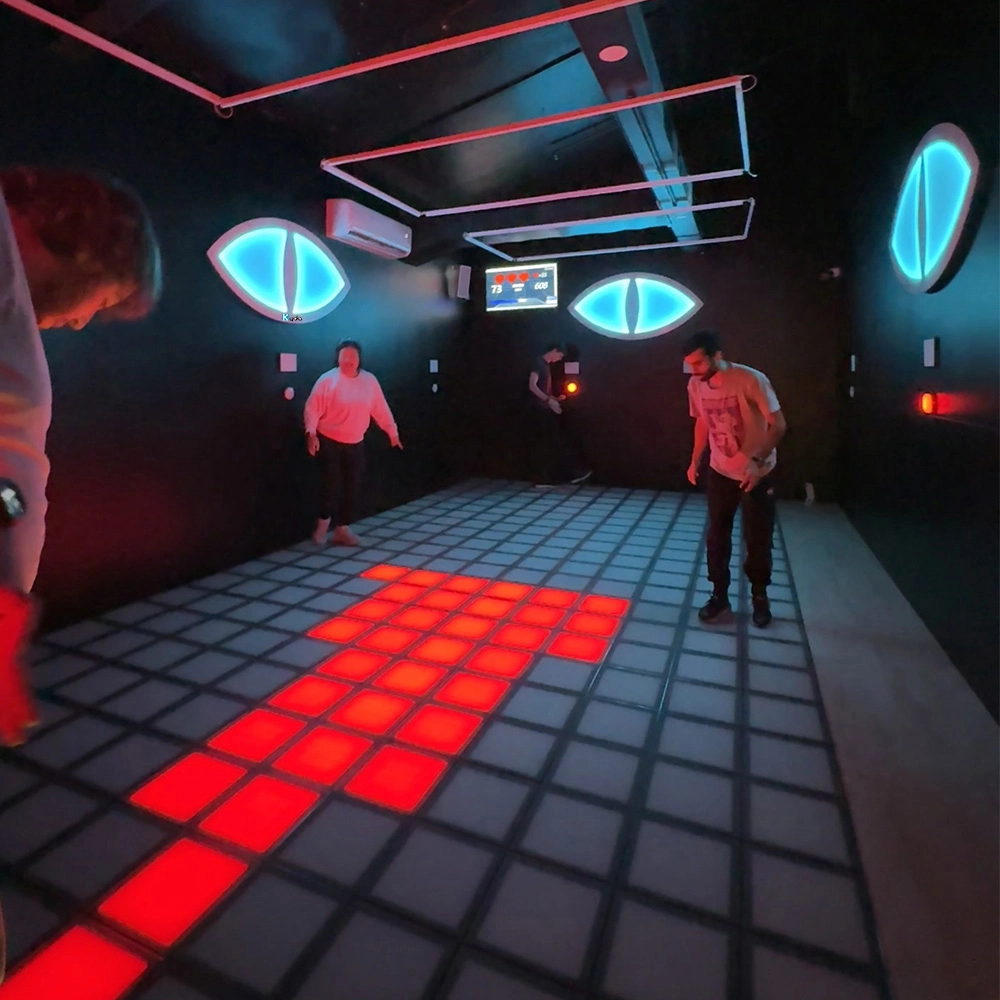
Interactive LED Light Grid Mix Hide Game Active gaming Grid

Active Reaction Flash Game Room – Speed, Focus & LED Timing Challenge
For Company
How many activate game rooms Kydaplay make?
Till now, 50game rooms, still updating new….
Grid, Mega grid, Climb, ARENA ,Control ,HIDE ,Push, Pipes, Laser shooting, Hoops, Cylinder, Octopus,Strike,Flash, Cannon, KNOCK OUT, Lightning, 7 Blocks, GOLDEN GAME BRIDGE, RESTRICTED, BOMB Football, Rotating targets, Angry Bird, GENIUS, Lava Monster, Super Adventure …..
How many places(country or city) already installed? Where are they?
Above 100 places in the whole world market:
Already installed in Saudi Arabic, New Zealand, Indonesia ,Malaysia, Singapore, Australia, United Kingdom, Netherlands ,France, India, Poland, Greece, Hungary etc in the world market; Shenzhen, Beijing, Zhengzhou,Taiwan etc in the Chinese market.
How is warranty?
Hardware is two years warranty non-human factors, software for life time(The first year is for free, pay extra software service cost extra from the second year).
For Games Grid Floor is Lava
How much size if we start the grid floor is lava?
One LED grid tile is 30*30cm,
Eg: room size 5*5m, which can match 16*16pcs,256pcs for total,
Layout: customize the quantity and place it according to the actual venue.
For Activate Gaming Floorislava Family Fun
How to pack the LED tile grid?
3pcs/carton, 45cartons/panel.
You May Also Like
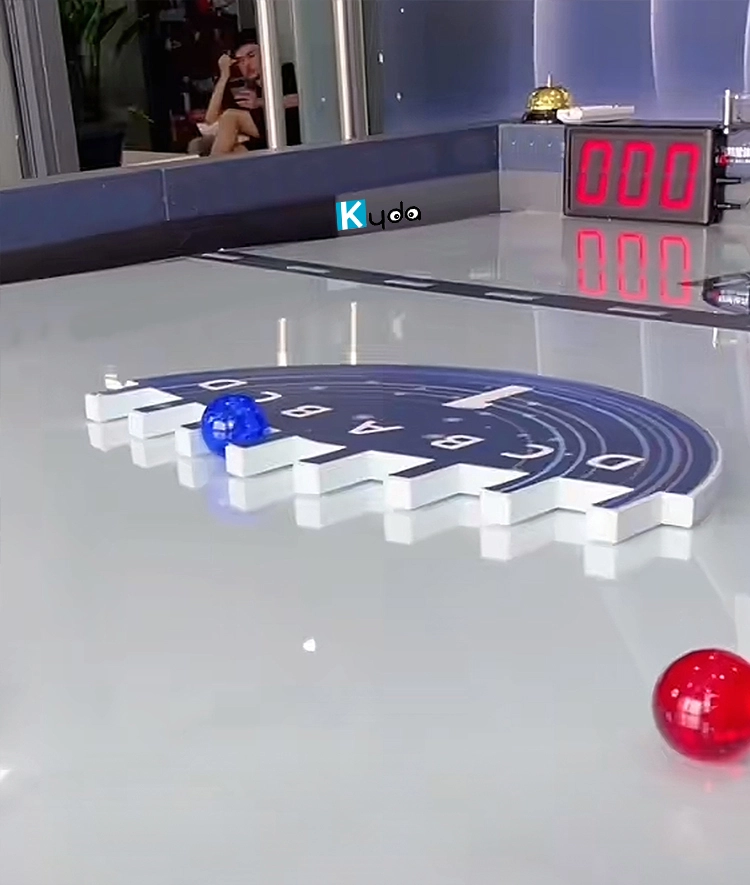

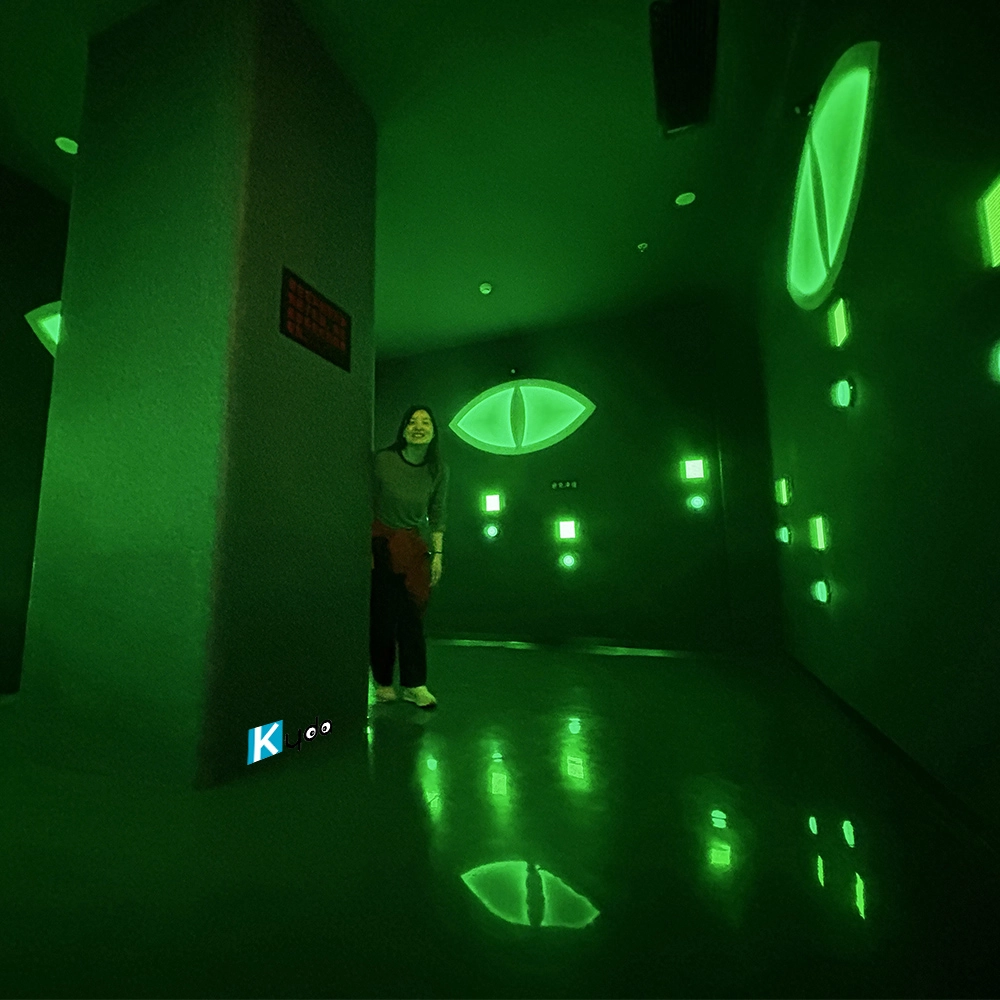




-
-
Send us Your Inquiry
-
Fill out the form and we will provide you with personalized product quotes and service recommendations based on your needs.
Our team will contact you as soon as possible to help you build the most suitable entertainment equipment!
© 2025 Kyda. All Rights Reserved.






 Scan QR Code
Scan QR Code
Linkedin
Ins
Facebook
Twitter
YouTube