How to create content for an interactive LED wall? | Insights by Kyda
- How to Create Content for an Interactive LED Wall
- 1. What Are the Key Design Principles for LED Wall Content?
- 2. How Do I Ensure Content Is Legible from a Distance?
- 3. What Technical Considerations Should Be Taken into Account?
- 4. How Can I Create an Immersive Experience with LED Video Walls?
- 5. What Are the Best Practices for Maintaining LED Wall Content?
- 6. How Do I Avoid Burn-In on LED Video Walls?
- 7. What Are the Costs Associated with LED Walls?
- 8. How Do I Add Content to an LED Wall?
- Kyda's Advantages in Interactive LED Wall Solutions
How to Create Content for an Interactive LED Wall
Creating compelling content for an interactive LED wall involves a blend of creative design, technical understanding, and user engagement strategies. This guide addresses common questions and provides insights to assist professionals in the interactive games industry when procuring and utilizing LED walls.
1. What Are the Key Design Principles for LED Wall Content?
Effective LED wall content should adhere to several design fundamentals:
Balance and Proportion: Distribute elements evenly to avoid overcrowding or excessive emptiness, aiming for a harmonious layout.
Hierarchy: Use size, color, and placement to emphasize important information, guiding the viewer's attention appropriately.
Contrast: Ensure high contrast between text and background to enhance readability, especially in varying lighting conditions.
Alignment: Maintain consistent alignment of text and images for a professional and organized appearance.
2. How Do I Ensure Content Is Legible from a Distance?
To maintain readability:
Font Size: Increase text size based on viewing distance; for instance, text should be at least 5 to 6.5 cm tall for a 6mm pixel pitch screen.
Font Choice: Opt for sans-serif fonts, which are clearer on large displays compared to serif fonts.
Color Contrast: Utilize high-contrast color combinations like black and yellow or blue and white to enhance visibility.
3. What Technical Considerations Should Be Taken into Account?
When preparing content:
Resolution Matching: Design content to match the LED wall's pixel resolution and aspect ratio to prevent distortion.
File Formats: Ensure compatibility with the LED wall's control system, typically supporting formats like MP4, AVI, JPEG, PNG, and MOV.
Interactive Features: Incorporate touch-based games, quizzes, or information look-up features to engage users and gather valuable interaction data.
4. How Can I Create an Immersive Experience with LED Video Walls?
To enhance immersion:
Dynamic Content: Use bright colors, high-definition images, and videos to capture attention.
Innovative Placement: Position the LED wall strategically to ensure unobstructed views and comfortable viewing angles.
Interactive Elements: Leverage interactive capabilities to create engaging experiences, such as touch-based games or quizzes.
5. What Are the Best Practices for Maintaining LED Wall Content?
Regular maintenance is crucial:
Routine Inspections: Regularly check hardware and software for issues like dead pixels or connectivity problems.
Software Updates: Keep the system and interactive elements updated to ensure compatibility and security.
Cleaning and Care: Clean the LED wall surface with appropriate solutions to maintain display quality, avoiding harsh chemicals that could cause damage.
6. How Do I Avoid Burn-In on LED Video Walls?
To prevent burn-in:
Content Rotation: Regularly change static elements and avoid prolonged display of the same images.
Background Choices: Use darker backgrounds and lively accent colors to reduce the risk of uneven wear.
Animation: Incorporate small animations to keep the display dynamic and prevent static images from causing burn-in.
7. What Are the Costs Associated with LED Walls?
Costs vary based on several factors:
Pixel Pitch: Smaller pixel pitches offer higher resolution but at a higher cost.
Brightness and Durability: Outdoor models require higher brightness and weatherproofing, increasing expenses.
Installation Complexity: Custom installations, such as curved layouts or mobile staging, can add to the overall cost.
Content Type and Usage: Displays intended for 24/7 use or interactive content may necessitate higher-grade hardware.
8. How Do I Add Content to an LED Wall?
Adding content involves:
Content Source: Use a compatible media player or computer connected to the LED wall's control system.
File Transfer: Upload content via USB, network connection, or direct input, depending on the system's capabilities.
Content Management: Utilize software tools to schedule and manage content display, ensuring timely updates and maintenance.
Kyda's Advantages in Interactive LED Wall Solutions
Kyda offers comprehensive solutions for interactive LED walls, combining cutting-edge technology with user-centric design. Their offerings include:
High-Quality Displays: Delivering sharp, vibrant visuals with customizable configurations to suit various environments.
Interactive Capabilities: Integrating touch-based interactions, enabling engaging user experiences.
Comprehensive Support: Providing end-to-end services from installation to maintenance, ensuring optimal performance.
Cost-Effective Solutions: Offering scalable options to meet diverse budget requirements without compromising quality.
By choosing Kyda, you gain a reliable partner dedicated to enhancing your interactive display initiatives.

Kids & Adults Interactive Laser Game Arena – Indoor LED Light Challenge Equipment

Amusement Park Kyda Indoor Activate Interactive Gaming Room Physically Adventure Competitive Challenging Immersive Sports Game

Active Reaction Push Game Room – Multi-Player Interactive LED Wall Challenge by Kyda

Interactive LED Floor Challenge Activate Grid Game – Floor is Lava Active Game Room

Interactive LED Floor Adventure: Hands and Feet Coordination Challenge – Octopus Escape
For Company
How many activate game rooms Kydaplay make?
Till now, 50game rooms, still updating new….
Grid, Mega grid, Climb, ARENA ,Control ,HIDE ,Push, Pipes, Laser shooting, Hoops, Cylinder, Octopus,Strike,Flash, Cannon, KNOCK OUT, Lightning, 7 Blocks, GOLDEN GAME BRIDGE, RESTRICTED, BOMB Football, Rotating targets, Angry Bird, GENIUS, Lava Monster, Super Adventure …..
Can you customize the game software and hardware?
Yes, Kydaplay accept customize software with hardware.
How many places(country or city) already installed? Where are they?
Above 100 places in the whole world market:
Already installed in Saudi Arabic, New Zealand, Indonesia ,Malaysia, Singapore, Australia, United Kingdom, Netherlands ,France, India, Poland, Greece, Hungary etc in the world market; Shenzhen, Beijing, Zhengzhou,Taiwan etc in the Chinese market.
How to install?
Kydaplay will send detail CAD design, electronic design, installation manual, buyer can install by electronic engineer; or Kydavr can provide on-site technical support and installation as well as training once the goods are delivered at destination.
For Led Floor for Dance Pixel Grid Room
Can we just buy one game room of Pixel Grid?
Yes, If you start the activate game at the first time. We have more than above 50 different activate interactive challenge game rooms for options.
You May Also Like
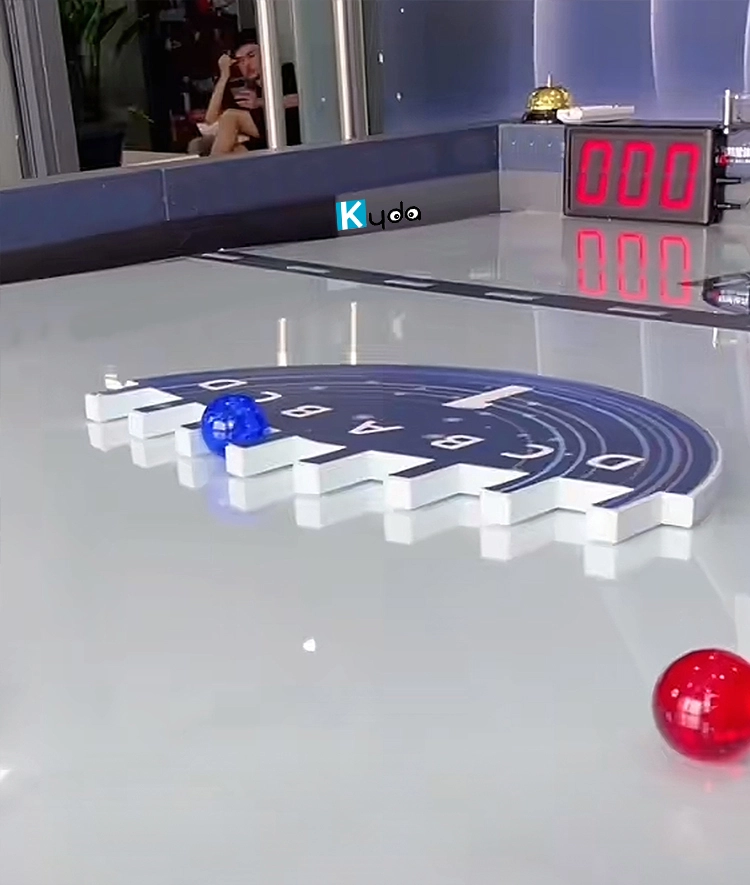

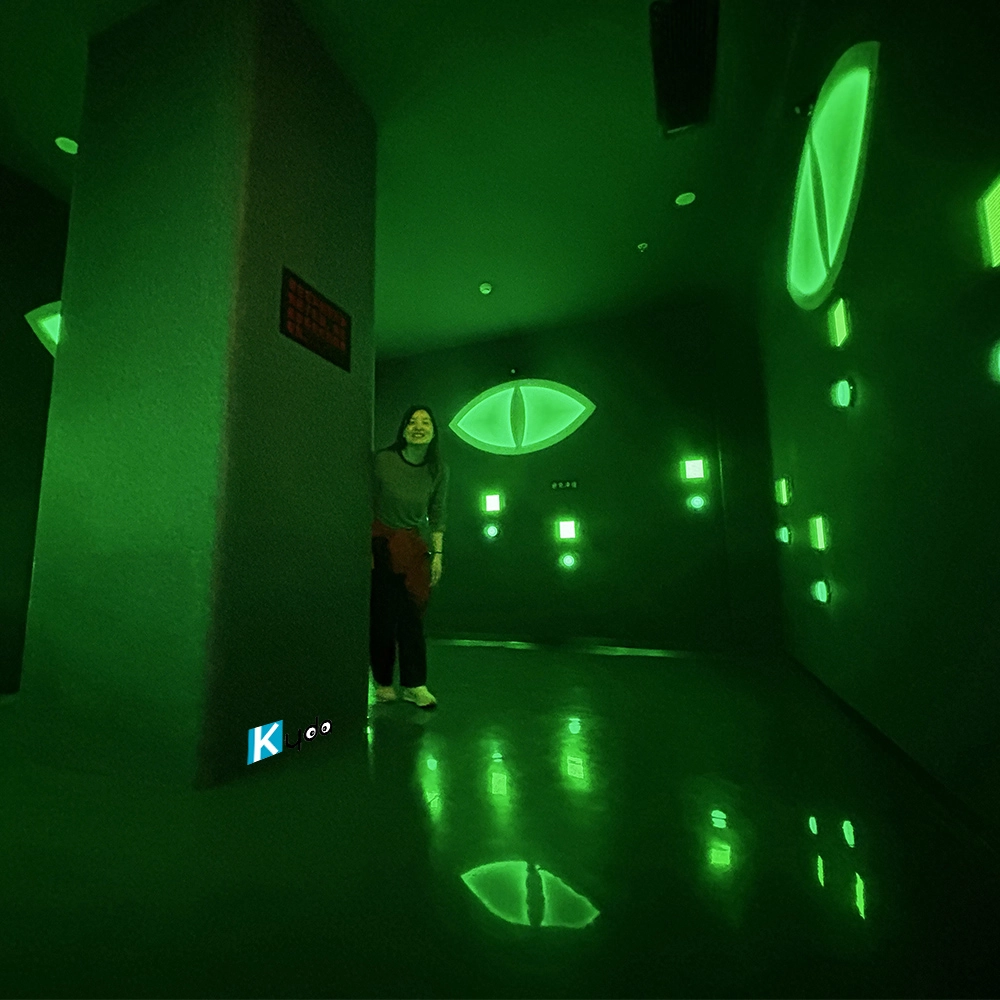




-
-
Send us Your Inquiry
-
Fill out the form and we will provide you with personalized product quotes and service recommendations based on your needs.
Our team will contact you as soon as possible to help you build the most suitable entertainment equipment!
© 2025 Kyda. All Rights Reserved.






 Scan QR Code
Scan QR Code
Linkedin
Ins
Facebook
Twitter
YouTube